웹마스터 팁
글 작성시 미리 저장된 서식 불러오기.
2009.07.09 09:33
XE기본기능으로 들어가 있는데 잘 모르시는 분들이 계신것 같아서 팁게에 올려봅니다.
/* 정확히는 저도 1.2.4설치하고 이것 저것 만지다 알게 되었습니다 =ㅁ= */
우선 서식기능은 관리자가 임의로 설정해둔 내용이 글 작성 버튼을 누르면 내용 입력폼에 자동으로 기본 서식이 출력되는 기능입니다.
해당 서식은 직접 만드셔야 됩니다.
1. /modules/editor/style 폴더에 새로운 폴더를 하나 만듭니다.. 저는 newstyle 이라는 폴더로 만들어 봤습니다.
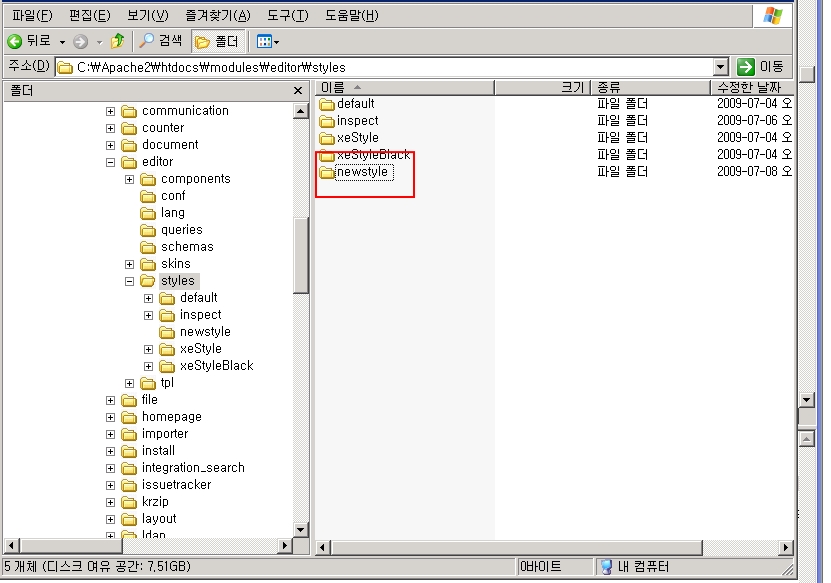
2. 저는 이곳에 default 스타일 화일을 그대로 복사 해서 옮겨 왔습니다. (자신의 능력하에 직접 파일을 만드셔도 됩니다.)
- 아래 파일을 전부 복사해서 newstyle 폴더에 붙여넣기!!
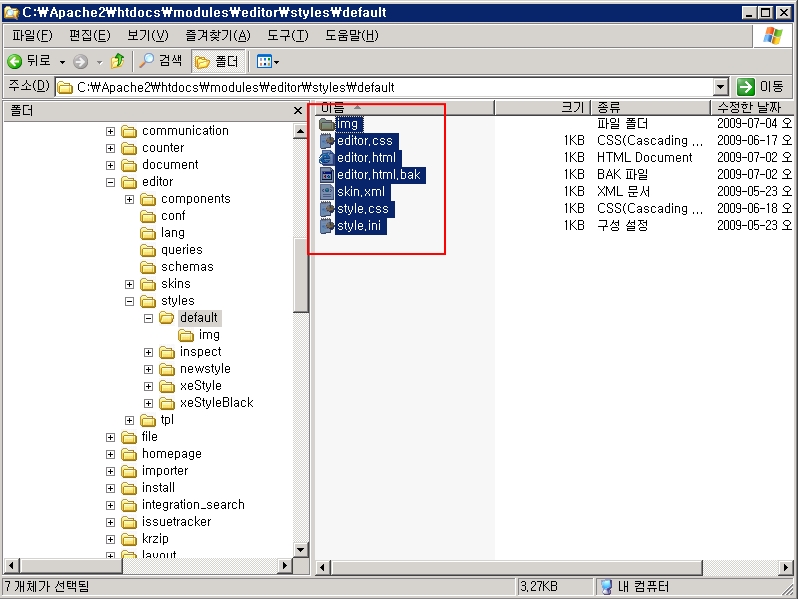
3. editor.html 파일을 열어 <body> </body> 태그 사이에 내용을 작성해 줍니다.
- HTML 도 사용가능하며 이곳에 작성 된 내용이 기본 서식으로 출력 됩니다.
- 이때 html 파일의 저장은 꼭 UTF-8로 해주세요 안그러면 한글이 깨져서 나옵니다.
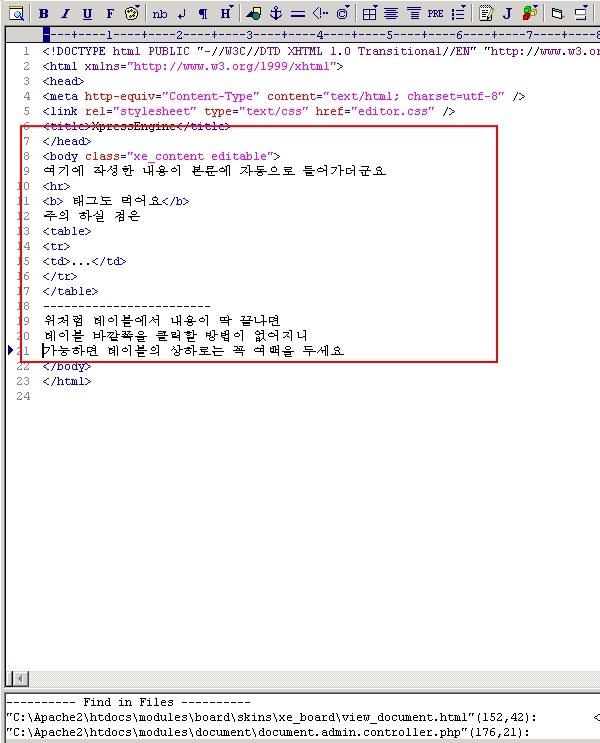
4. skin.xml 파일을 열어 수정합니다.
- default 파일을 수정하였기에 한글로 된 부분만 우선 수정 했습니다.
- 테스트 용이라 다른 부분은 그냥 안건드렸습니다.
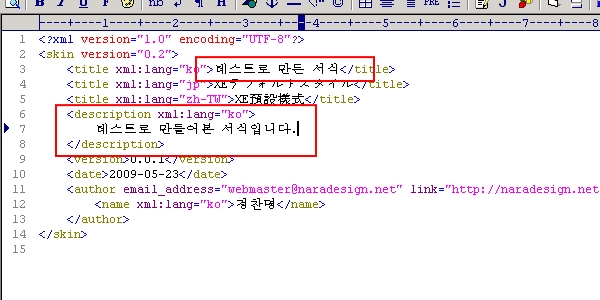
5. 관리자 페이지에서 해당 서식을 사용할 게시판 모듈의 추가 설정 으로 들어갑니다.
- 추가 설정에 문서서식 이라는 항목이 있고 보시는 것처럼 테스트로만든서식 이라는 항목이 추가되어있습니다.
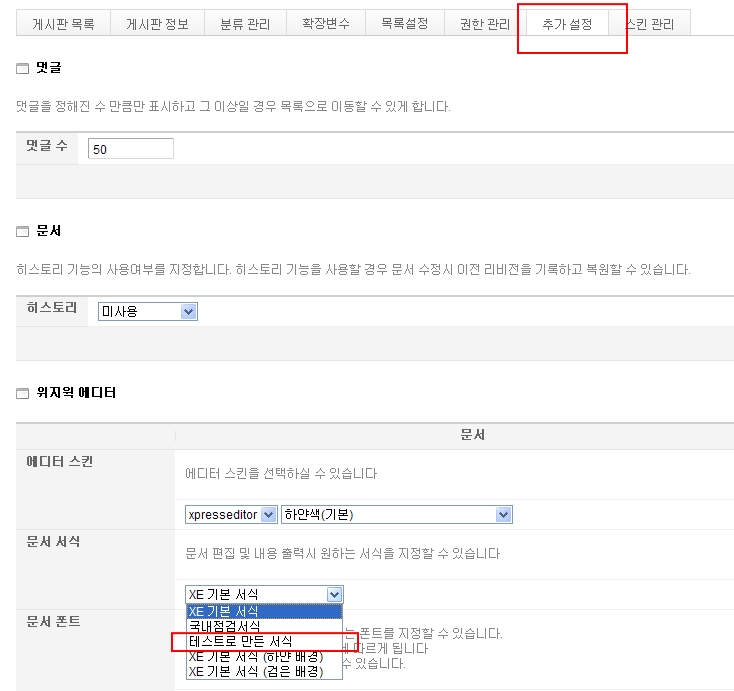
6. 쓰기 버튼을 누르니 기본적으로 아래와 같이 텍스트 <hr>태그 <b> 태그 <table> 태그가 적용되어있습니다. 테이블은 내용이 없어서 안보이네요 ;;
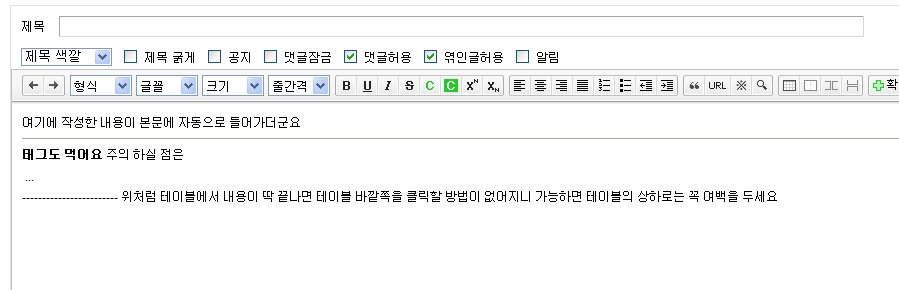
만약 UTF-8로 저장을 안하시면 한글이 아래처럼 깨져서 나오니 주의 하세요.
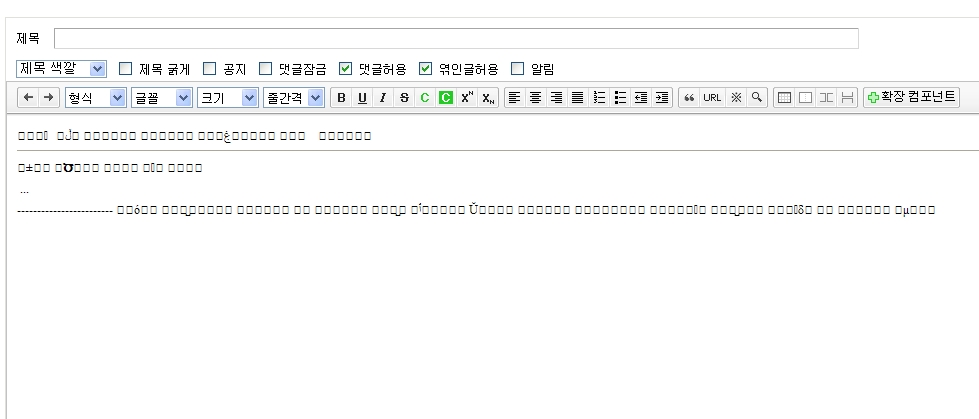
/*==================== 수정 내용=====================*/
YO-DA 님 댓글 보고 수정 하였습니다.
위의 서식을 적용할 경우 댓글에도 서식이 적용 되어 나오는 현상이 있습니다.
/modules/editor/editor.model.php
line 242 주석 처리
function getModuleEditor($type = 'document', $module_srl, $upload_target_srl, $primary_key_name, $content_key_name) {
// 지정된 모듈의 에디터 설정을 구해옴
$editor_config = $this->getEditorConfig($module_srl);
// type에 따른 설정 정리
if($type == 'document') {
$config->editor_skin = $editor_config->editor_skin;
$config->content_style = $editor_config->content_style;
$config->content_font = $editor_config->content_font;
$config->content_font_size = $editor_config->content_font_size;
$config->sel_editor_colorset = $editor_config->sel_editor_colorset;
$config->upload_file_grant = $editor_config->upload_file_grant;
$config->enable_default_component_grant = $editor_config->enable_default_component_grant;
$config->enable_component_grant = $editor_config->enable_component_grant;
$config->enable_html_grant = $editor_config->enable_html_grant;
$config->editor_height = $editor_config->editor_height;
$config->enable_autosave = $editor_config->enable_autosave;
} else {
$config->editor_skin = $editor_config->comment_editor_skin;
//$config->content_style = $editor_config->content_style;
$config->content_font = $editor_config->content_font;
$config->content_font_size = $editor_config->content_font_size;
$config->sel_editor_colorset = $editor_config->sel_comment_editor_colorset;
$config->upload_file_grant = $editor_config->comment_upload_file_grant;
$config->enable_default_component_grant = $editor_config->enable_comment_default_component_grant;
$config->enable_component_grant = $editor_config->enable_comment_component_grant;
$config->enable_html_grant = $editor_config->enable_comment_html_grant;
$config->editor_height = $editor_config->comment_editor_height;
$config->enable_autosave = 'N';
}
빨간색으로 된 부분을 주석 처리 하시면 댓글에 서식이 적용되지 않습니다.
/*========== 중요========= */
XpressEditor 사용상 약간 불편한 점으로(다른 에디터는 잘 모르겠네요) 테이블 문제가 있습니다.
테이블 생성시 테이블의 상하에 여백이 없으면 커서가 테이블 밖으로 나갈 수 있는 방법이 없습니다.
html 을 아는 분들은 별도로 html 수정을 통해 공간을 만들지만 일반적으로 위지윅 에디터를 사용하는 유저들은 짜증을 부리게 되더군요.
사내에서 XE를 사용중인데 사내 데이터들을 엑셀에서 복사해서 붙여넣는다던가 테이블로 작성하는 경우가 많아서 불평/불만을 많이 듣고 있습니다.
테이블 생성 시 테이블의 상/하에 <p> 태그 하나 정도 넣어서 커서가 위치할 수 있도록 해주셔야 됩니다.