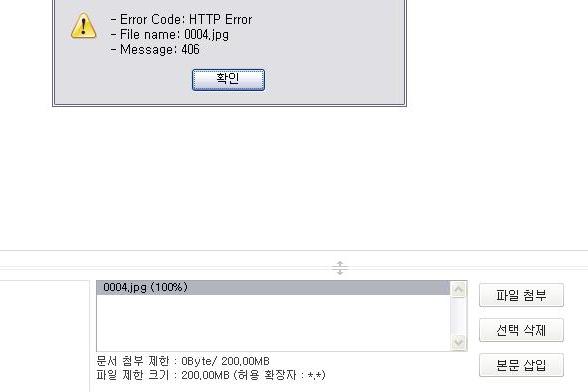웹마스터 팁
HTTP 406 Error 가 나오면서 업로드 안될때
2008.02.08 08:57
Some work I've been doing recently has involved debugging a Mambo installation. The website had developed the curious ability to block the editing of certain articles, but allowed other ones through. These blocked attempts to save articles were resulting in a '406 Not Acceptable' error.
According to the W3 specification, this means:
The resource identified by the request is only capable of generating response entities which have content characteristics not acceptable according to the accept headers sent in the request.
Say what?
After a lot of hair-pulling I tracked the problem down to a few words, such as '<script' and '&', which when included caused the error. This made me very suspicious - why would Mambo only block this HTML code? I explored further by inserting debug code into Mambo and then waited for the result... nothing. Mambo wasn't even being called.
This meant the problem must be before Mambo, and there was only one thing that could be responsible: Apache.
Some Googling later and I found information about an optional Apache module called mod_security. This is a very nice module that acts as an Apache firewall - it blocks a lot of the usual routes that people use to hack websites. In particular it scans POST requests (sent when you 'save' something on a website'), and displays a 406 error for anything controversial. Bingo!
The reason I'm documenting these frustrating few hours of my life is in the hope that it may prove useful to someone else. It appears that mod_security, if configured aggressively, can cause a lot of problems and these may manifest themselves in Mambo, WordPress, or any piece of web software.
The solution was very simple. The following lines were added to the .htaccess file to disable mod_security:
<IfModule mod_security.c>
SecFilterEngine Off
SecFilterScanPOST Off
</IfModule>
Naturally you loose any benefits that mod_security might bring, but that's better than a non-functioning website, and you can always ask for the security configuration to be toned down to a more acceptable level.
외국사이트에서 보구 해결한겁니다.
내용에대한설명은 접구 결론은 저 모드에 대한 보안은 없어지지만 사이트가 더 잘돌아가는게 낫지 않겠냐하는 말입니다.
.htaccess 에 아래문구를 집어넣으면 해결입니다.
<IfModule mod_security.c>
SecFilterEngine Off
SecFilterScanPOST Off
</IfModule>
부디 도움이되시길....
- [2019/04/21] 웹마스터 팁 1.11.3 업로드 패치 이후 업로드 오류 관련
- [2018/12/12] 묻고답하기 관리자 로그인 페이지 406 Not Acceptable 에러 *1
- [2017/10/21] 포럼 Transfer-encoding: chunked 대용량 파일 첨부 시 에러 문제 *2
- [2017/07/22] 묻고답하기 닷홈게시판 Wix홈페이지 연결오류 *1
- [2016/10/17] 묻고답하기 https 관련 질문입니다 ㅠㅠ *1