묻고답하기
아이디/비밀번호 찾기 설정 질문
2009.04.10 00:49
win2k 에 APM_setup 6.0 으로 설정되어 있으며
메일서버는 Nmail 보내는 메일은 fake sandmail 을 설정하여 사용하고 있습니다.
다름이 아니라 아래캡쳐 두 장 중
위의 것은 Zbxe 1.1.1 버전이고
아래것은 1.2.1 버전입니다.
첫번째 질문
1.1.1 버전에서는 회원 아이디/비밀번호 찾기를 하면 아래와 첫번째와 같이 실제 메일발송후 정상적으로
전송이 잘~ 되었습니다. 그런데...
1.2.1 버전에서는 메일 success 라는 메세지가 나타나는데 실제 메일은 전송되지 않습니다.
(아웃룩에서의 메일 전송등은 정상으로 작동 됩니다) 무엇이 문제인지요????
두번째 질문 : 현재사용은 1.2.1 버전을 사용하고 있는데..
1.1.1에서 처럼 메세지 내용을 바꿀수 있었으면 하는데 어느 부분을 손봐야 할지요....???
아시는 분들 답변 좀 부탁드립니다.
회원아이디/비밀번호 찾기 메일 관련
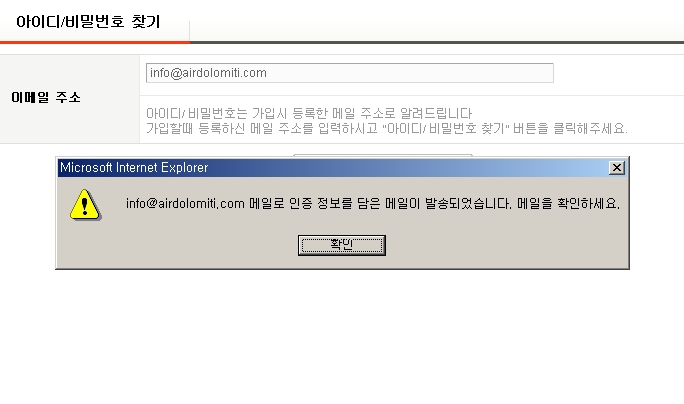
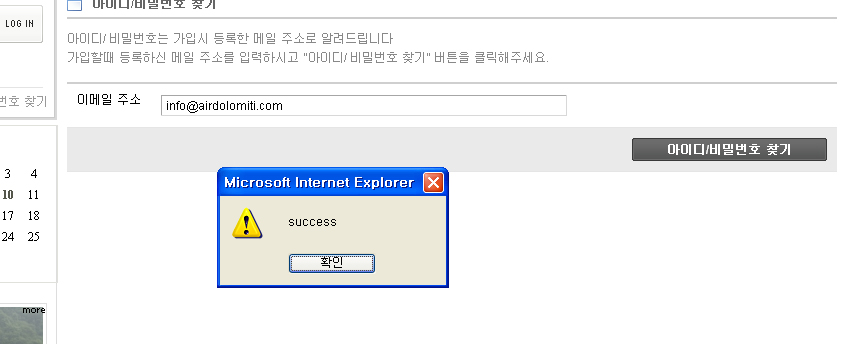
메일서버는 Nmail 보내는 메일은 fake sandmail 을 설정하여 사용하고 있습니다.
다름이 아니라 아래캡쳐 두 장 중
위의 것은 Zbxe 1.1.1 버전이고
아래것은 1.2.1 버전입니다.
첫번째 질문
1.1.1 버전에서는 회원 아이디/비밀번호 찾기를 하면 아래와 첫번째와 같이 실제 메일발송후 정상적으로
전송이 잘~ 되었습니다. 그런데...
1.2.1 버전에서는 메일 success 라는 메세지가 나타나는데 실제 메일은 전송되지 않습니다.
(아웃룩에서의 메일 전송등은 정상으로 작동 됩니다) 무엇이 문제인지요????
두번째 질문 : 현재사용은 1.2.1 버전을 사용하고 있는데..
1.1.1에서 처럼 메세지 내용을 바꿀수 있었으면 하는데 어느 부분을 손봐야 할지요....???
아시는 분들 답변 좀 부탁드립니다.
회원아이디/비밀번호 찾기 메일 관련
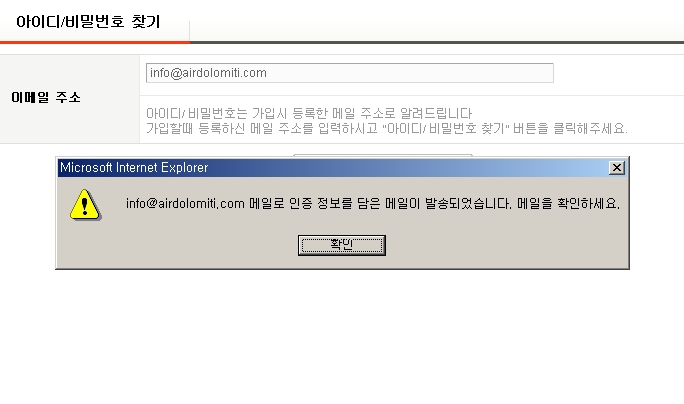
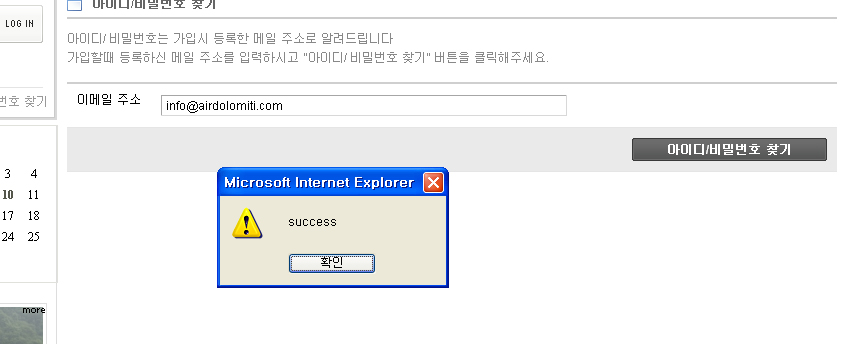
첫번째 질문에 대한 답변입니다.
(자답 입니다)
혹시 저와 같이 실수 하시는 분들이 계실까 내용 올려 드립니다.
개인 서버 운영하시는 분들 참고 하시면 될 것 같은데 도움이 되셨으면 좋겠습니다.
운영체제 : windows2000server
홈페이지 : PHP+MYsql (APM_setup6)
사용된 풀그림 : nmail서버 <-- http://www.passkorea.net
fake sendmail for windows <-- http://glob.com.au/sendmail
화이트도메인신청 : https://www.kisarbl.or.kr
신청하기전 먼저 DNS설정을 해주어야 하며 (저의 경우 DNS를 사용하고 있기 때문에 화이트도메인을 신청하였습니다)
화이트도메인 신청전에 한글파일의 DNS 설정방법과 MX레코드 생성방법을 참고 합니다.
화이트도메인을 신청하여야 아웃룩 또는 샌드메일에서 포탈사이트의 이메일로 전송됩니다.
(약1-2일 소요됨)
NAT(공유기)를 사용하고 있다면 포트25번//포트110번을 열어주어야 됩니다.
25포트는 SMTP, 110포트는 POP3 아웃룩에서 사용됩니다.
passkorea.net에서 다운로드한
Nmail서버를 설치합니다.
설치하고 기본설정 - 도메인 입력(mydomain.com,animax.co.kr 등)
유저입력-메일에 사용할 계정을 설정합니다.(유저명입력 admin, web 등 영문사용하시고..한글은 사용하지 못합니다)
이때 iis의 기본SMTP는 사용을 중지하여야 되며 Nmail과 iis의 기본smtp는 같이 시작되지 않습니다.
모든환경을 저장하고
Nmail의 서비스를 시작 합니다.
(아웃룩에서 메일이 전송된다면 성공입니다)
php.ini 수정
[mail function]
; For Win32 only.
SMTP = mail.도메인명(또는 smtp.도메인명) ----- 그냥 도메인명만 넣어도 되는 경우가 있었습니다.
smtp_port = 25
; For Win32 only.
sendmail_from = 엔메일계정명@도메인명
; For Unix only. You may supply arguments as well (default: "sendmail -t -i").
sendmail_path = sendmail -t -i (경로가 있으면 경로까지 넣어주어야 됩니다. ex. c:/usr/lib/sendmail -t -i)
; Force the addition of the specified parameters to be passed as extra parameters
; to the sendmail binary. These parameters will always replace the value of
; the 5th parameter to mail(), even in safe mode.
;mail.force_extra_paramaters =
http://glob.com.au/sendmail 에서다운받은 fake sendmail for windows 파일을
압축풀기하여 c:\usr\lib\ 폴더에 복사해 넣거나 해당경로에 압축을 풀어 넣습니다.
sendmail.ini 해당항목을 수정합니다.
; configuration for fake sendmail
; if this file doesn't exist, sendmail.exe will look for the settings in
; the registry, under HKLM\Software\Sendmail
[sendmail]
; you must change mail.mydomain.com to your smtp server,
; or to IIS's "pickup" directory. (generally C:\Inetpub\mailroot\Pickup)
; emails delivered via IIS's pickup directory cause sendmail to
; run quicker, but you won't get error messages back to the calling
; application.
smtp_server=Localhost (또는 도메인명)
; smtp port (normally 25)
smtp_port=25
; the default domain for this server will be read from the registry
; this will be appended to email addresses when one isn't provided
; if you want to override the value in the registry, uncomment and modify
default_domain=도메인명
; log smtp errors to error.log (defaults to same directory as sendmail.exe)
; uncomment to enable logging
error_logfile=error.log
; create debug log as debug.log (defaults to same directory as sendmail.exe)
; uncomment to enable debugging
;debug_logfile=debug.log
; if your smtp server requires authentication, modify the following two lines
auth_username=Nmail에서 생성한 계정명
auth_password=Nmail에서 생성한 위 계정의 비밀번호
; if your smtp server uses pop3 before smtp authentication, modify the
; following three lines
pop3_server=
pop3_username=
pop3_password=
; to force the sender to always be the following email address, uncomment and
; populate with a valid email address. this will only affect the "MAIL FROM"
; command, it won't modify the "From: " header of the message content
force_sender=위계정@도메인명
; sendmail will use your hostname and your default_domain in the ehlo/helo
; smtp greeting. you can manually set the ehlo/helo name if required
hostname=Localhost
Outlookexpress 설정 부분
도구-계정 생성시 받는서버와 보내는서버를
위서버가 소속된 ip또는 도메인명을 입력합니다.
보내는메일서버 인증에만 체크하면 기본적인 사항 완료
아웃룩을 실행해 봅니다..
550에러가 난다면 아마도 화이트도메인 신청이 완료되지 않았습니다............ 하루쯤 지난 뒤에 포탈로 메일을 보내면 됩니다.
샌드메일의 로그파일 (error.log)
09-04-11 23:00:29 : Socket Error # 11004<EOL>
이런 메세지가 나온다면 위의 mail.도메인명 을 도메인명으로 설정을 해보거나 smtp.도메인명 등으로 바꿔 보고
꼭 APM 을 재시작 해 봅니다.
어쨌거나 여러번 시행착오 끝에 저는 아이디/비밀번호 찾기 메일전송을 성공하였습니다.
nmail 서버 관리툴 시작하기 잊지 마세요~
APM 재시작 하세요..