묻고답하기
댓글(코멘트) 입력창에 이미지 넣기
2010.02.13 22:08
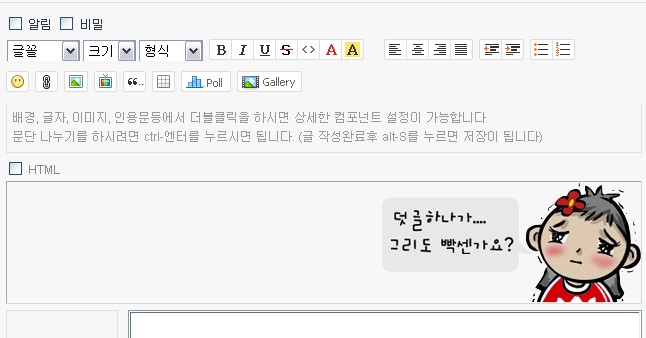
예전에는 댓글 입력창에 그림을 들어가게하는 팁이 있었습니다.
/zbxe/modules/editor/skins/default/editor.html 의 중간 136줄(에디트플러스 기준)을 보면 아래와 같은 코드가 있습니다.
<!-- 에디터 출력 -->
<div class="editor_iframe_box"><iframe id="editor_iframe_{$editor_sequence}" frameborder="0" height="{$editor_height}" style="background:transparent url(./modules/editor/skins/default/images/ABC.gif) no-repeat right top;" allowTransparency="true" onmouseover="this.style.background=''; " onmouseout="this.style.background='transparent url(./modules/editor/skins/default/images/ABC.gif) no-repeat right top;'; "></iframe></div>
<textarea id="editor_textarea_{$editor_sequence}" class="editor_iframe_textarea" style="display:none; height:{$editor_height}" rows="10" cols="10"></textarea>
위와같이 수정하면 댓글에 맨위에 그림같이 이미지가 들어가고 마우스를 대면 이미지가 사라지는 것인데
이 팁이 현재배포되어있는 최신버전에 코어하고는 많이 소스가 변경된거 같습니다.
현재최신 배포된 버전에서도 사용할 수 있게 하려면 어디를 수정해야 할지 알려주세요.

자체 해결했습니다.