묻고답하기
헤더 부분 메뉴 추가 문의드립니다.
2010.09.14 01:58
해더부분에 메뉴에 등업 관련 한줄메모장을 연동시키고 싶은데 아무리 파일을 들여다 봐도
뭘 어케 넣어야 하는지 모르겠네요 부탁드립니다 . 원래 프로파일 옆에 언어선택이
있었는데요 제가 레이아웃파일에서 삭제를 했어요
근데 문제는 ㅎ 메뉴를 추가 하고 연동하는 걸 모르겠네요
프로파일 옆에 등업요청을 추가 하고 \싶은데 방법좀 알려주세요
모듈의 이름은 up_board 모듈번호는 1180입니다.
부탁드려요 ㅠㅠ
http://www.sarangnamu.org
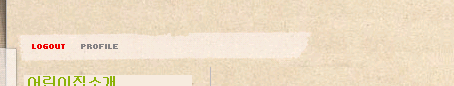 <div id="outerWrapper">
<div id="outerWrapper">
<div id="header" class="iePngFix"><div id="header_content">
<h1><a href="{$layout_info->index_url}" class="iePngfix"<logo_image">!--@if($layout_info->logo_image)--> style="background:url({$layout_info->logo_image}) no-repeat;"<>!--@end-->><span class="mask"><index_name)-->Elkha{$layout_info->index_name}!--@if(!$layout_info->index_name)-->Elkha<!--@else-->{$layout_info->index_name}<!--@end--></span></a></h1>
<div id="header_search">
<form action="{getUrl()}" method="post" id="isSearch">
<input type="hidden" name="mid" value="{$mid}" />
<input type="hidden" name="act" value="IS" />
<input name="is_keyword" type="text" class="inputText" title="keyword" />
<input type="image" src="images/default/search.gif" alt="{$lang->cmd_search}" class="submit" />
</form>
</div>
<div id="header_login" class="iePngFix">
<div id="acc"><ul class="account">
<li class="log">
<!--@if($is_logged)-->
<a href="{getUrl('act','dispMemberLogout')}"><img src="images/account/buttonLogout.gif" width="33" height="5" alt="LOGOUT" /></a>
<!--@else-->
<a href="#loginWindow" onclick="jQuery('#loginWindow').css('display','block');" accesskey="L"><img src="images/account/buttonLogin.gif" width="25" height="5" alt="LOGIN" /></a>
<!--@end-->
</li>
<!--@if(!$is_logged)-->
<li class="register"><a href="{getUrl('act','dispMemberSignUpForm')}"><span>Register</span></a></li>
<!--@else-->
<li class="profile">
<button type="button" onclick="jQuery('#memberProfile').toggleClass('active');"><span>Profile</span></button>
<!-- memberProfile -->
<div id="memberProfile" class="memberProfile">
<!-- class="memberProfile" | class="memberProfile active" -->
<button type="button" class="close" onclick="jQuery('#memberProfile').toggleClass('active');" accesskey="X"><span>Close profile layer</span></button>
<h2 class="authorName">{$logged_info->nick_name}</h2>
<ul>
<menu_list">!--@foreach($logged_info->menu_list as $key => $val)-->
<li><a href="{getUrl('act',$key,'member_srl','')}">{Context::getLang($val)}</a></li>
<!--@end-->
</ul>
<button type="button" class="close" onclick="jQuery('#memberProfile').toggleClass('active');" accesskey="X"><span>Close profile layer</span></button>
</div>
<!-- /memberProfile -->
</li>
<!--@end-->
</ul></div>
</div>
<div id="header_menu" class="iePngFix">
<list">!--@foreach($bottom_menu->list as $key => $val)-->
<a href="{$val['href']}" <style="border:none;"
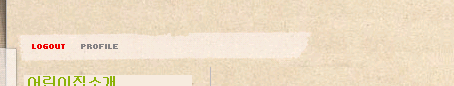 <div id="outerWrapper">
<div id="outerWrapper"><div id="header" class="iePngFix"><div id="header_content">
<h1><a href="{$layout_info->index_url}" class="iePngfix"<logo_image">!--@if($layout_info->logo_image)--> style="background:url({$layout_info->logo_image}) no-repeat;"<>!--@end-->><span class="mask"><index_name)-->Elkha{$layout_info->index_name}!--@if(!$layout_info->index_name)-->Elkha<!--@else-->{$layout_info->index_name}<!--@end--></span></a></h1>
<div id="header_search">
<form action="{getUrl()}" method="post" id="isSearch">
<input type="hidden" name="mid" value="{$mid}" />
<input type="hidden" name="act" value="IS" />
<input name="is_keyword" type="text" class="inputText" title="keyword" />
<input type="image" src="images/default/search.gif" alt="{$lang->cmd_search}" class="submit" />
</form>
</div>
<div id="header_login" class="iePngFix">
<div id="acc"><ul class="account">
<li class="log">
<!--@if($is_logged)-->
<a href="{getUrl('act','dispMemberLogout')}"><img src="images/account/buttonLogout.gif" width="33" height="5" alt="LOGOUT" /></a>
<!--@else-->
<a href="#loginWindow" onclick="jQuery('#loginWindow').css('display','block');" accesskey="L"><img src="images/account/buttonLogin.gif" width="25" height="5" alt="LOGIN" /></a>
<!--@end-->
</li>
<!--@if(!$is_logged)-->
<li class="register"><a href="{getUrl('act','dispMemberSignUpForm')}"><span>Register</span></a></li>
<!--@else-->
<li class="profile">
<button type="button" onclick="jQuery('#memberProfile').toggleClass('active');"><span>Profile</span></button>
<!-- memberProfile -->
<div id="memberProfile" class="memberProfile">
<!-- class="memberProfile" | class="memberProfile active" -->
<button type="button" class="close" onclick="jQuery('#memberProfile').toggleClass('active');" accesskey="X"><span>Close profile layer</span></button>
<h2 class="authorName">{$logged_info->nick_name}</h2>
<ul>
<menu_list">!--@foreach($logged_info->menu_list as $key => $val)-->
<li><a href="{getUrl('act',$key,'member_srl','')}">{Context::getLang($val)}</a></li>
<!--@end-->
</ul>
<button type="button" class="close" onclick="jQuery('#memberProfile').toggleClass('active');" accesskey="X"><span>Close profile layer</span></button>
</div>
<!-- /memberProfile -->
</li>
<!--@end-->
</ul></div>
</div>
<div id="header_menu" class="iePngFix">
<list">!--@foreach($bottom_menu->list as $key => $val)-->
<a href="{$val['href']}" <style="border:none;"

<!-- /memberProfile -->
</li>
<!--@end-->
<li class="language">
<a href="등업게시판 주소"><img src="버튼 이미지 주소" width="버튼 가로" height="버튼 세로" alt="LEVELUP" /></a>
</li>
혹은 그냥 글자로 처리하는 방법입니다.두 방법 모두 실제로 수정하여 적용해보지는 않았지만 작동은 할 것으로 생각됩니다.
<!-- /memberProfile -->
</li>
<!--@end-->
<li class="language">
<a href="등업게시판 주소"><span>등업게시판</span></a>
</li>