웹마스터 팁
오른버튼 누를때 메뉴 뜨게하기(깔끔버전)
2003.12.09 03:49
이 소스는 어디에선가 구한뒤에 지금껏 잘 사용중인데요.
어디였는지는 생각이 안납니다.
게시판을 검색해보니 비슷한것들이 있긴한데
소스가 조금 다르네요.. 대부분 미리보기가 안되고...
아래 소스는 제 홈피에서 현재 사용중인 소스입니다.
그림이 부족하시면 미리보기는 제홈에서 오른버튼 눌러보시면 됩니다.
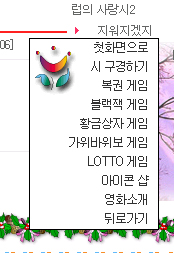
아래의 소스는 <head></head> 안에..
- 네번째 줄의 url(주소/f1.gif)에는
- 메뉴가 나왔을때 나타나는 그림의 주소입니다.
- 그외에는 고칠것이 없습니다.
<!-- 오른메뉴 -->
<style type="text/css">
<!--
.rightmenu {position:absolute; border:1 solid #000000; background:#FFFFFF url(주소/f1.gif) no-repeat left top; width:130; cursor:hand; visibility:hidden}
.menuitems {font-family:굴림; font-size:9pt; color:#333333; text-align:right; padding-right:10; padding-left:30; line-height:150%}
-->
</style>
<script language="JavaScript1.2">
<!--
var menuskin = "rightmenu";
var display_url = 0;
function showmenuie5() {
var rightedge = document.body.clientWidth-event.clientX;
var bottomedge = document.body.clientHeight-event.clientY;
if (rightedge < ie5menu.offsetWidth)
ie5menu.style.left = document.body.scrollLeft + event.clientX - ie5menu.offsetWidth;
else
ie5menu.style.left = document.body.scrollLeft + event.clientX;
if (bottomedge < ie5menu.offsetHeight)
ie5menu.style.top = document.body.scrollTop + event.clientY - ie5menu.offsetHeight;
else
ie5menu.style.top = document.body.scrollTop + event.clientY;
ie5menu.style.visibility = "visible";
return false;
}
function hidemenuie5() {
ie5menu.style.visibility = "hidden";
}
function highlightie5() {
if (event.srcElement.className == "menuitems") {
event.srcElement.style.backgroundColor = "";
event.srcElement.style.color = "";
if (display_url)
window.status = event.srcElement.url;
}
}
function lowlightie5() {
if (event.srcElement.className == "menuitems") {
event.srcElement.style.backgroundColor = "";
event.srcElement.style.color = "";
window.status = "";
}
}
function jumptoie5() {
if (event.srcElement.className == "menuitems") {
if (event.srcElement.getAttribute("target") != null)
window.open(event.srcElement.url, event.srcElement.getAttribute("target"));
else
window.location = event.srcElement.url;
}
}
// -->
</script>
<!-- 오른메뉴 -->
아래의 소스는 <body></body> 안에..
- 메뉴 갯수는 맘대로 가능하구요.
- 자바스크립트를 넣을수도 있습니다.
- Target 지정도 가능합니다.
- 가능한 제일밑에 위치하는것이 좋습니다.
- 내용이 많을경우 제일먼저 뜨기 때문에 보기 안좋습니다.
(메뉴 리스트만 상단에 나타났다가 페이지 로딩 끝나면 사라짐)
<!-- 오른메뉴 -->
<div id="ie5menu" onMouseover="highlightie5()" onMouseout="lowlightie5()" onClick="jumptoie5();">
<div class='menuitems' url='http://홈페이지/main.php'>첫화면으로</div>
<div class='menuitems' url='http://홈페이지/poem.php'>시 구경하기</div>
<div class='menuitems' url='javascript:openbok();'>복권 게임</div>
<div class='menuitems' url='javascript:openblack();'>블랙잭 게임</div>
<div class='menuitems' url='javascript:opengold();'>황금상자 게임</div>
<div class='menuitems' url='javascript:open123();'>가위바위보 게임</div>
<div class='menuitems' url='javascript:openlotto();'>LOTTO 게임</div>
<div class='menuitems' url='http://홈페이지/icon_list.php'>아이콘 샵</div>
<div class='menuitems' url='http://홈페이지/zboard.php?id=movie'>영화소개</div>
<div class="menuitems" url="javascript:history.back();">뒤로가기</div>
</div>
<!-- 오른메뉴 -->
아래의 소스는 </body> 아래에..
- 수정할 필요 없습니다.
<!-- 오른메뉴 -->
<script language="JavaScript1.2">
<!--
if (document.all && window.print) {
ie5menu.className = menuskin;
document.oncontextmenu = showmenuie5;
document.body.onclick = hidemenuie5;
}
// -->
</script>
<!-- 오른메뉴 -->
어디였는지는 생각이 안납니다.
게시판을 검색해보니 비슷한것들이 있긴한데
소스가 조금 다르네요.. 대부분 미리보기가 안되고...
아래 소스는 제 홈피에서 현재 사용중인 소스입니다.
그림이 부족하시면 미리보기는 제홈에서 오른버튼 눌러보시면 됩니다.
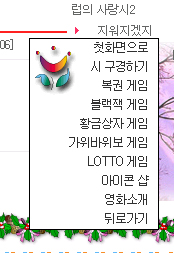
아래의 소스는 <head></head> 안에..
- 네번째 줄의 url(주소/f1.gif)에는
- 메뉴가 나왔을때 나타나는 그림의 주소입니다.
- 그외에는 고칠것이 없습니다.
<!-- 오른메뉴 -->
<style type="text/css">
<!--
.rightmenu {position:absolute; border:1 solid #000000; background:#FFFFFF url(주소/f1.gif) no-repeat left top; width:130; cursor:hand; visibility:hidden}
.menuitems {font-family:굴림; font-size:9pt; color:#333333; text-align:right; padding-right:10; padding-left:30; line-height:150%}
-->
</style>
<script language="JavaScript1.2">
<!--
var menuskin = "rightmenu";
var display_url = 0;
function showmenuie5() {
var rightedge = document.body.clientWidth-event.clientX;
var bottomedge = document.body.clientHeight-event.clientY;
if (rightedge < ie5menu.offsetWidth)
ie5menu.style.left = document.body.scrollLeft + event.clientX - ie5menu.offsetWidth;
else
ie5menu.style.left = document.body.scrollLeft + event.clientX;
if (bottomedge < ie5menu.offsetHeight)
ie5menu.style.top = document.body.scrollTop + event.clientY - ie5menu.offsetHeight;
else
ie5menu.style.top = document.body.scrollTop + event.clientY;
ie5menu.style.visibility = "visible";
return false;
}
function hidemenuie5() {
ie5menu.style.visibility = "hidden";
}
function highlightie5() {
if (event.srcElement.className == "menuitems") {
event.srcElement.style.backgroundColor = "";
event.srcElement.style.color = "";
if (display_url)
window.status = event.srcElement.url;
}
}
function lowlightie5() {
if (event.srcElement.className == "menuitems") {
event.srcElement.style.backgroundColor = "";
event.srcElement.style.color = "";
window.status = "";
}
}
function jumptoie5() {
if (event.srcElement.className == "menuitems") {
if (event.srcElement.getAttribute("target") != null)
window.open(event.srcElement.url, event.srcElement.getAttribute("target"));
else
window.location = event.srcElement.url;
}
}
// -->
</script>
<!-- 오른메뉴 -->
아래의 소스는 <body></body> 안에..
- 메뉴 갯수는 맘대로 가능하구요.
- 자바스크립트를 넣을수도 있습니다.
- Target 지정도 가능합니다.
- 가능한 제일밑에 위치하는것이 좋습니다.
- 내용이 많을경우 제일먼저 뜨기 때문에 보기 안좋습니다.
(메뉴 리스트만 상단에 나타났다가 페이지 로딩 끝나면 사라짐)
<!-- 오른메뉴 -->
<div id="ie5menu" onMouseover="highlightie5()" onMouseout="lowlightie5()" onClick="jumptoie5();">
<div class='menuitems' url='http://홈페이지/main.php'>첫화면으로</div>
<div class='menuitems' url='http://홈페이지/poem.php'>시 구경하기</div>
<div class='menuitems' url='javascript:openbok();'>복권 게임</div>
<div class='menuitems' url='javascript:openblack();'>블랙잭 게임</div>
<div class='menuitems' url='javascript:opengold();'>황금상자 게임</div>
<div class='menuitems' url='javascript:open123();'>가위바위보 게임</div>
<div class='menuitems' url='javascript:openlotto();'>LOTTO 게임</div>
<div class='menuitems' url='http://홈페이지/icon_list.php'>아이콘 샵</div>
<div class='menuitems' url='http://홈페이지/zboard.php?id=movie'>영화소개</div>
<div class="menuitems" url="javascript:history.back();">뒤로가기</div>
</div>
<!-- 오른메뉴 -->
아래의 소스는 </body> 아래에..
- 수정할 필요 없습니다.
<!-- 오른메뉴 -->
<script language="JavaScript1.2">
<!--
if (document.all && window.print) {
ie5menu.className = menuskin;
document.oncontextmenu = showmenuie5;
document.body.onclick = hidemenuie5;
}
// -->
</script>
<!-- 오른메뉴 -->
댓글 5
-
신정수
2004.01.29 12:03
넘 조아......ㅋㅋㅋㅋ -
이동하
2003.12.10 21:51
좋은 소스 감사드립니다 .^^ -
pt
2003.12.10 23:03
보충설명?;;
function highlightie5() { // 메뉴에 마우스 오버시 실행할 함수
if (event.srcElement.className == "menuitems") {
event.srcElement.style.backgroundColor = ""; // 배경색
event.srcElement.style.color = ""; // 글자색
if (display_url)
window.status = event.srcElement.url; // url이 있으면 상태바 표시글
}
}
function lowlightie5() { // 오버됬다가 아웃시 실행
if (event.srcElement.className == "menuitems") {
event.srcElement.style.backgroundColor = ""; // 배경색
event.srcElement.style.color = ""; //글자색
window.status = ""; // 상태바 표시글
} -
박진수
2003.12.19 19:24
제가 예전에 힘들게 찾던건데 고맙습니다 ^^ -
카이저
2004.01.09 12:14
블랙잭에 올인;
| 제목 | 글쓴이 | 날짜 |
|---|---|---|
| 들어갈때 시작페이지 설정하는거... [2] | 쉿!비밀 | 2003.12.17 |
| 소스보기를 일부 차단하는 방법입니다. [12] | Juny. | 2003.12.12 |
|
오른버튼 누를때 메뉴 뜨게하기(깔끔버전)
[5]
| 럽 | 2003.12.09 |
| 소스연구1 테이블 자동으로 늘었다 커지기 태클환영 [9] | 박한웅 | 2003.12.04 |
| 크리스마스 날짜 카운터 [1] | keymove | 2003.12.04 |
| 익스플로러에서 인쇄 누르면 페이지 이동.... [3] | 조한웅 | 2003.11.28 |
| 3D 효과의 원형 거울을 띄우자. [6] | 줄리앙 | 2003.11.21 |
| 팝업공지창 다시 안뜨게 하는 소스[날짜지정가능] [17] | lemin | 2003.11.20 |
| 자바로 만들어진 계산기 [1] | 현규웅 | 2003.11.20 |
| 동영상 오른쪽 버튼 방지 소스 입니다... [9] | 김성목 | 2003.11.15 |
| 플래시느낌의 유동적인 메뉴 [9] | jabusim | 2003.11.13 |
| 심플한 원단위를 콤마로 나타내주기 [2] | zentoo.com | 2003.11.11 |
| 날짜카운터 숫자로만 입력하자. [3] | TechnoKevin™ | 2003.11.08 |
| 정말 멋있는 글자 변환 스크립트 [12] | sythesis | 2003.11.07 |
| 자바스크립트로 작성한 그림맞추기 퍼즐게임 [2] | 김별 | 2003.11.05 |
| 자바스크립트로 윈도우 흉내내기 (?) [15] | 뒹굴리스트 | 2003.11.03 |
| 마우스 이벤트 발생시 문서 상,하단으로 이동 [3] | RedEye(kaist) | 2003.10.30 |
| 클릭하면 홈페이지를 시작페이지로 하는 소스... [7] | 젤군 | 2003.10.28 |
| 식대 계산기... ^^ [3] | 김주형 | 2003.10.27 |
| 더 이상의 필터링은 없다!!! [10] | 미친개 | 2003.10.26 |