묻고답하기
모바일로 홈페이지 접속시 원하는 모바일페이지로 이동하기
2013.07.23 19:55
PC 웹사이트 초기 페이지(index) 상단 <head>와 </head> 사이에 아래와 같은 소스를 삽입 하시면 됩니다.
<script type="text/javascript">
function chkMobile(){
//모바일 페이지로 이동.
if(document.referrer.substring(0,22)!="모바일 홈페이지 주소"){
var uAgent = navigator.userAgent.toLowerCase();
var mobileKeyWords = new Array('iPhone', 'iPod', 'BlackBerry', 'Android', 'Windows CE', 'LG', 'MOT', 'SAMSUNG', 'SonyEricsson', 'Nokia', 'Opera mini', 'Webos', 'Mot', 'Opera Mobi', 'ieMobile', 'LG');
for (var word in mobileKeyWords){
if (navigator.userAgent.match(mobileKeyWords[word]) != null){
parent.window.location.href='모바일 홈페이지 주소';
break;
}
}
}
}
var main={
init: function(){
//Mobile Device Check
chkMobile();
}
}
main.init();
</script>
위 질문게시판에 SEAN76 님의 답글을 보고 적용하려는데..
제 홈페이지는 초기 페이지(index) 가 없습니다.
아래 스샷에 보이는 index.php 파일에는< head>가 없어서 위 소스를 넣을곳을 못찾겠고..
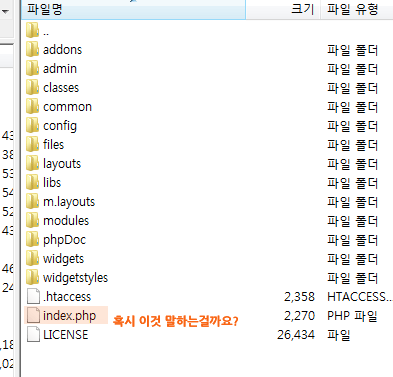
질문 간단하게 드립니다.
http://naver.com 홈페이지를
모바일에서 접속하면 자동으로
http://naver.com/help/6598 식으로 이동할 수 없을까요?
http://naver.com/help/6598 페이지만 모바일 전용입니다.
댓글 2
-
혼ME
2013.07.23 20:07
-
iceman237
2013.07.23 20:17
말씀대로
사이트제작/편집->사이트 디자인 설정->레이아웃->HTML/CSS 접근했는데..
<head>와 </head> 가 없습니다.ㅠ.ㅠ
http://naver.com 접근시 최초 페이지의 해당 레이아웃에
"헤더 스크립트" 가 HTML <head>...</head> 사이에 들어가는 코드를 직접 입력할 수 있습니다. 예) <script>, <style>, <meta>
라고 되어 있어서 위 소스를 입력했는데
역시 적용이 안됩니다.
이래 저래 뒤지다가 관리화면-설정-일반 -하단(footer)스크립트에 위 소스를 넣으니 적용이 되는군요.
뭔가 정석은 아니듯 하지만
몇시간 고생했네요..
답변은 감사합니다.
사이트제작/편집->사이트 디자인 설정->레이아웃->HTML/CSS