웹마스터 팁
[주옥시리즈]댓글창에 배경 이미지 넣기
2013.09.22 10:09
http://www.xpressengine.com/tip/17220496
1.7 기준 으로 다시 적용하여 적어 봅니다.
1. modules->editor->skins->xpresseditor->editor.html 을 여시고
2. <!-- 에디터 출력 --> 요항목밑에 요거를
<div id="xe-editor-container-{$editor_sequence}" class="input_area xpress_xeditor_editing_area_container">
3. 요렇게 변경 해주세요.
<div id="xe-editor-container-{$editor_sequence}" class="input_area xpress_xeditor_editing_area_container" style="background:transparent url(./modules/editor/comment.gif) no-repeat right top; ">
아래 이미지를 편한곳에 업로드이후에 위 에 있는 url 이하 주소를 바꿔 주시고요.
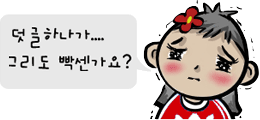
위는 에디터 자체를 수정하는 거라 글쓰기 시에도 적용되는 단점이 있네요
---
스케치북 심플 댓글창에만 적용하기
_comment_write.html 을 열고
<textarea id="editor_{$oDocument->document_srl}" cols="50" rows="5"> 요놈을
아래처럼 바꿔 줍니다.
<textarea id="editor_{$oDocument->document_srl}" cols="50" rows="7" style="background:transparent url(./modules/editor/comment.gif) no-repeat right top; "></textarea>
댓글 3
-
zombiman
2013.09.22 18:38
-
혹시 1.5 버전에서 사용할수 있는 소스가 있나요?
-
zombiman
2013.10.01 15:06
스케치북 심플 댓글창에만 적용하기만 사용 중에 있는데 혹시 댓글창을 클릭 하면(댓글창 활성화? 라고 해야할까요? 여튼 글을 쓰도록 활성화 하면;;) 그림이 사라지도록 할 수는 없을까요? ㅜㅠ

저는 처음보는 자료군요 ~_~ ㅎㅎ
매번 감사합니다. (_ _)