묻고답하기
1.8.1 에서 편집기 ckeditor 플러그인 어떻게 넣나요?
2015.04.15 01:45
ckeditor 는 아시다시피 플러그인 모듈이 적용 가능한걸로 알고 있습니다.
근대 여기에 아이프레임 플러그인을 추가하고 싶은데 어떻게 하면 되나요?
수학 수식 편집기도 넣고 싶습니다....
http://ckeditor.com/addon/ckeditorwiris
댓글 5
-
샹하이
2015.04.28 11:18
-
세상의모든계산기
2015.12.12 09:41
잘 따라한 것 같은데 추가되지 않네요.
XE 1.8.15 입니다.1. 플러그인을 다운받아서 넣는다.
http://www.wiris.com/en/plugins3/ckeditor/download 에서
WIRIS Plugin for CKEditor and PHP 3.54.1 217 KB 2015-Oct-01
를 다운받아서 압축을 풀어 넣었습니다.
* 확인
allcalc@allcalc:/home/xe/common/js/plugins/ckeditor/ckeditor/plugins/ckeditor_wiris$ ll 합계 92K drwxr-xr-x 8 root root 4.0K 12월 12 09:21 ./ drwxr-xr-x 81 www-data www-data 12K 12월 12 09:35 ../ -rw-r--r-- 1 root root 11 10월 1 09:06 VERSION drwxr-xr-x 2 root root 4.0K 12월 12 09:21 cache/ -rw-r--r-- 1 root root 2.1K 7월 31 15:04 configuration.ini.dist drwxr-xr-x 3 root root 4.0K 12월 12 09:21 core/ drwxr-xr-x 2 root root 4.0K 12월 12 09:21 formulas/ drwxr-xr-x 3 root root 4.0K 12월 12 09:21 integration/ drwxr-xr-x 29 root root 4.0K 12월 12 09:21 lang/ -rw-r--r-- 1 root root 16K 10월 1 09:06 plugin.js -rw-r--r-- 1 root root 3 10월 1 09:06 tech.txt -rw-r--r-- 1 root root 5.4K 1월 5 2015 test.html -rw-r--r-- 1 root root 5.4K 10월 1 09:06 test.php drwxr-xr-x 3 root root 4.0K 12월 12 09:21 tests/ -rw-r--r-- 1 root root 7.5K 10월 1 09:06 wirisplugin-generic.js allcalc@allcalc:/home/xe/common/js/plugins/ckeditor/ckeditor/plugins/ckeditor_wiris$
2. config.js 파일을 생성한다.
allcalc@allcalc:/home/xe/common/js/plugins/ckeditor/ckeditor$ sudo vim config.js CKEDITOR.editorConfig = function( config ) { config.extraPlugins += (config.extraPlugins.length == 0 ? '' : ',') + 'ckeditor_wiris';}; config.allowedContent = true; };3. 게시판에 가서 글쓰기 눌러보니 기존과 달라진게 없습니다.
-
세상의모든계산기
2015.12.12 11:52
1. config.js 파일을 아래와 같이 수정해 보았습니다.
CKEDITOR.editorConfig = function( config ) { config.extraPlugins = 'ckeditor_wiris'; };
2. 변화 : 아이콘 표시 성공
아이콘 2개가 잘 붙어서 출력이 됩니다.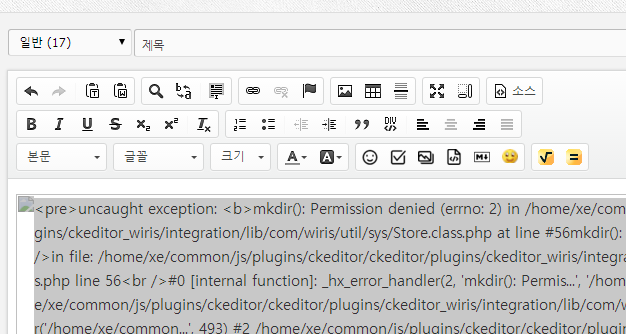
3. 또 다른 문제점
클릭하면 wiris editor 도 잘 되고 하는데 수식입력하고 승인 눌르자....
위 스샷에서도 보이는 것처럼 이미지 파일이 업로드? 또는 링크? 되지 않고, 에러 메시지가 나옵니다.<pre>uncaught exception: <b>mkdir(): Permission denied (errno: 2) in /home/xe/common/js/plugins/ckeditor/ckeditor/plugins/ckeditor_wiris/integration/lib/com/wiris/util/sys/Store.class.php at line #56mkdir(): Permission denied</b><br /><br />in file: /home/xe/common/js/plugins/ckeditor/ckeditor/plugins/ckeditor_wiris/integration/lib/com/wiris/util/sys/Store.class.php line 56<br />#0 [internal function]: _hx_error_handler(2, 'mkdir(): Permis...', '/home/xe/common...', 56, Array)#1 /home/xe/common/js/plugins/ckeditor/ckeditor/plugins/ckeditor_wiris/integration/lib/com/wiris/util/sys/Store.class.php(56): mkdir('/home/xe/common...', 493)#2 /home/xe/common/js/plugins/ckeditor/ckeditor/plugins/ckeditor_wiris/integration/lib/com/wiris/util/sys/Store.class.php(53): com_wiris_util_sys_Store->mkdirs()#3 /home/xe/common/js/plugins/ckeditor/ckeditor/plugins/ckeditor_wiris/integration/lib/com/wiris/plugin/impl/FolderTreeStorageAndCache.class.php(110): com_wiris_util_sys_Store->mkdirs()#4 /home/xe/common/js/plugins/ckeditor/ckeditor/plugins/ckeditor_wiris/integration/lib/com/wiris/plugin/impl/RenderImpl.class.php(251): com_wiris_plugin_impl_FolderTreeStorageAndCache->codeDigest('centerbaseline=...')#5 /home/xe/common/js/plugins/ckeditor/ckeditor/plugins/ckeditor_wiris/integration/lib/com/wiris/plugin/impl/RenderImpl.class.php(199): com_wiris_plugin_impl_RenderImpl->computeDigest('<math xmlns="ht...', Array)#6 /home/xe/common/js/plugins/ckeditor/ckeditor/plugins/ckeditor_wiris/integration/createimage.php(18): com_wiris_plugin_impl_RenderImpl->createImage('<math xmlns="ht...', Array, NULL)#7 {main}</pre>
-
세상의모든계산기
2015.12.12 12:39
위의 permission 문제는 installation guide 를 보고 해결하였습니다.
http://www.wiris.com/plugins/docs/ckeditor
2.1 For PHP servers
mbstringextension must be installed and enabled in the server.- Give execution rights to the web server user on the PHP files contained at to
ckeditor/plugins/ckeditor_wiris/integration. - Give write permissions to
ckeditor/plugins/ckeditor_wiris/cacheand tockeditor/plugins/ckeditor_wiris/formulasdirectories to the web server user. Those folders will be used to store formula MathML codes and temporal images. If you prefer, you can configure the location of these folders (see section 3).
ckeditor_wiris 폴더 이하 전부 www-data 소유로 바꿔버렸습니다.
이것으로 permission 문제는 해결이 되었습니다.
이제 수식 편집기도 잘 뜨고, 수식 완성 후 "승인" 클릭하면 ckeditor 안에 수식이 그림(image)처럼 삽입되어 아름답게 잘 보입니다. 하지만 글 작성을 마치고 게시물을 등록하면 입력한 수식이 Viewer에서 제대로 보이지 않습니다.여기서 아래 스크립트를 추가하면 될 것 같은데...
5 WIRISpugins.js
Add WIRISplugin.js script. You can find more information here.
여기서 잘 안되네요.
아쉬운대로 기존에 사용하던 MathJax 스크립트를 레이아웃 헤더에 등록하면 기존 MathJax 수식과 유사한 방식으로 인코딩이되어 표시되긴 합니다. (기존의 버벅거림은 발생하진 않네요)
하지만 에디터상에서 봤던 것보다 좋아 보이진 않습니다.테스트 페이지가 있어서 해봤는데 거기서도 잘 되고, Preview 결과도 잘 나옵니다.(해결 가능성이 있다는 얘긴데...)
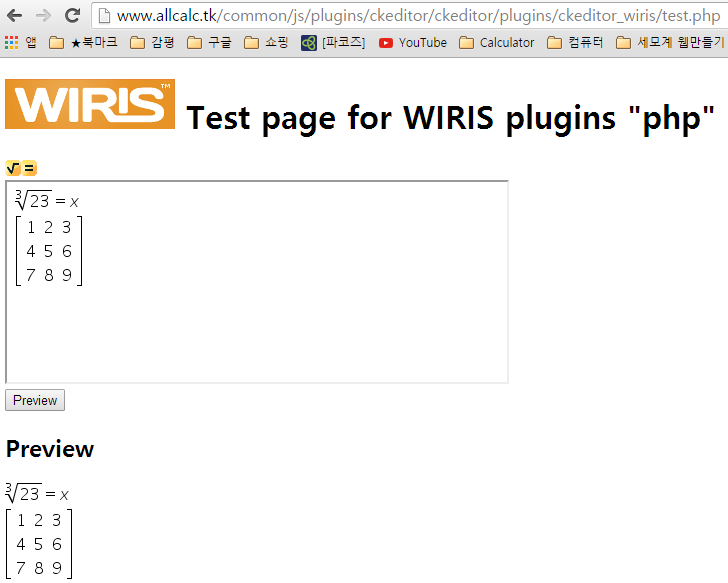
-
세상의모든계산기
2015.12.12 13:37
드뎌 완벽 해결 했습니다. ㅋㅋ
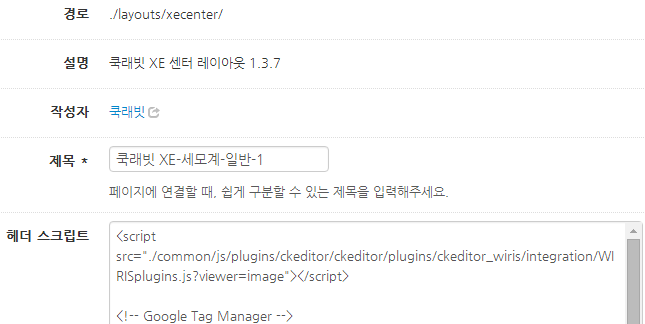
경로가 잘못되었었나봅니다.
상대경로로 지정해주니까 Viewer 에서 그림형식으로 잘 표시되네요.<script src="/common/js/plugins/ckeditor/ckeditor/plugins/ckeditor_wiris/integration/WIRISplugins.js?viewer=image"></script>
common/js/plugins/ckeditor/ckeditor에 있는 config.sample.js를 편집해서 config.js로 저장합니다.
예를들어서 수식편집기를 넣고 싶으면 해당 플러그인을 다운받아서 common/js/plugins/ckeditor/ckeditor/plugins에 복사해 넣습니다. 그리고나서
config.sample.js에 config.extraPlugins += (config.extraPlugins.length == 0 ? '' : ',') + 'ckeditor_wiris';};와
config.allowedContent = true;
두 줄을 아래와 같이
CKEDITOR.editorConfig = function( config ) {
// Define changes to default configuration here. For example:
//config.language = 'en,fr';
//config.uiColor = '#DAEDF6';
config.extraPlugins += (config.extraPlugins.length == 0 ? '' : ',') + 'ckeditor_wiris';};
config.allowedContent = true;
};
삽입하고 config.js로 저장하면 xe ckeditor툴바에 두개의 아이콘이 추가된게 보일겁니다.