묻고답하기
서브메뉴 세로에서 가로로 이동 하는 방법.
2015.09.14 17:37
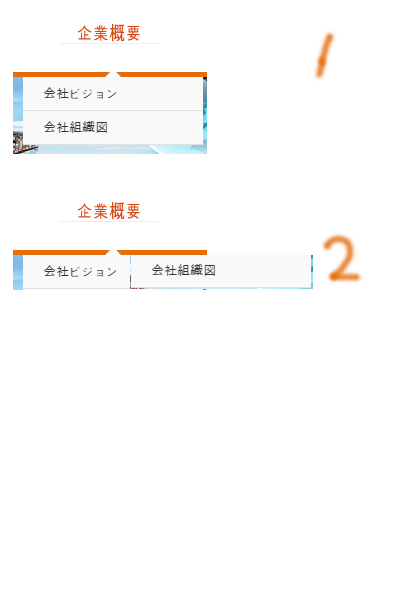
우선 그림이 엉성한점에 죄송합니다 ㅠ_ㅠ
그림과 같이 위에서 아래로 가는 메뉴를 좌에서 우로 가는 메뉴를 만들고싶습니다.
레이아웃 에서는
<nav class="xet_nav_wrp float_right xet_clearfix">
<div class="xet_acc float_right">
<a href="#" id="xet_nav_o" class="hidden_pc visible_tablet" onclick="javascript:return false;">
<span class="icon_menu"><i class="xe-align-justify"></i></span>
<span class="icon_close"><i class="xe-ban"></i></span>
</a>
<a href="#" id="acc_o" onclick="javascript:return false;" cond="$li->login!='N'">
<span class="icon_menu"><i class="xe-user-circle"></i></span>
<span class="icon_close"><i class="xe-ban"></i></span>
</a>
<a href="#" id="search_o" onclick="javascript:return false;" cond="$li->search!='N'">
<span class="icon_menu"><i class="xe-magnifier"></i></span>
<span class="icon_close"><i class="xe-ban"></i></span>
</a>
</div>
<ul id="xet_nav" class="xet_nav float_right hidden_tablet">
<li loop="$main_menu->list=>$key1,$val1" cond="$val1['link']">
<a href="{$val1['href']}" target="_blank"|cond="$val1['open_window']=='Y'" class="on"|cond="$val1['selected']"><span style="color:#e46c0a">{$val1['link']}</span></a>
<ul class="child1" cond="$val1['list']">
<span class="edge" style="color:#e46c0a"></span>
<li loop="$val1['list']=>$key2,$val2" cond="$val2['link']">
<a href="{$val2['href']}" class="child"|cond="$val2['list']" target="_blank"|cond="$val2['open_window']=='Y'">{$val2['link']}</a>
<ul class="child2" cond="$val2['list']">
<li loop="$val2['list']=>$key3,$val3" cond="$val3['link']">
<a href="{$val3['href']}" target="_blank"|cond="$val3['open_window']=='Y'">{$val3['link']}</a>
</li>
</ul>
</li>
</ul>
</li>
</ul>
</nav>
이고 ,
css에서는
#xet_header {
width: 100%;
height: 90px;
position: fixed;
top: 0;
left: 0;
z-index: 99;
transform: translate3d(0px, 0px, 0px);
transition: background-color 0.3s ease 0s;
}
#xet_header.header_up {
top: -100px;
transition: transform 0.3s ease 0s;
}
#xet_header.header_down {
background: #3F51B5;
}
.xet_logo {
margin-left: 30px;
}
.xet_logo a {
height: 90px;
line-height: 90px;
overflow: hidden;
display: inline-block;
font-size: 28px;
font-weight: 600;
color: #fff;
}
.xet_logo a img {
max-width: 100%;
vertical-align: middle;
}
/* NAV
-------------------------------------- */
.xet_nav_wrp {
position:relative;
margin-right: 30px;
background: rgba(0,0,0,0); /* ie9,10 bug fix */
}
@media \0screen {
.xet_nav_wrp {
background: url(../img/trans-0.png) repeat;/* ie8 bug fix */
}
}
ul.xet_nav {
margin: 0 20px 0 0;
padding: 0;
list-style: none;
*zoom:1;
}
ul.xet_nav:after {
content:""; display:block; clear:both;
}
ul.xet_nav > li {
position:relative;
float: left;
margin:0;
padding: 0;
height: 90px;
line-height: 90px;
}
ul.xet_nav > li:after {
content: " /";
color: #fff;
}
ul.xet_nav > li:last-child:after {
content: " ";
}
ul.xet_nav > li > a {
display: inline-block;
font-size: 14px;
text-decoration:none;
cursor:pointer;
margin: 0 15px;
padding: 0;
color:#fff;
}
ul.xet_nav > li > a > span {
padding: 0px;
line-height: 1.5;
}
ul.xet_nav > li.xet_acc a {
display: inline-block;
font-size: 22px;
cursor:pointer;
margin: 0 5px;
}
ul.xet_nav li img {
vertical-align:middle;
}
ul.xet_nav li:hover > a > span,
ul.xet_nav li a.on > span {
padding-bottom: 3px;
border-bottom: 1px solid #eee;
}
/* child1 */
ul.xet_nav ul {
z-index: 99;
display: none;
position: absolute;
left: 50%;
top: 100%;
width: 180px;
list-style: none;
margin: 0 0 0 -90px;
padding: 0;
}
ul.xet_nav ul li {
position: relative;
float: none;
margin: 0;
padding: 6px 0;
height: auto;
line-height: 150%;
background: #f9f9f9;
border-bottom: 1px solid rgba(0,0,0,.1);
}
ul.xet_nav ul li a {
display: block;
font-size: 13px;
font-weight: normal;
margin: 0;
padding: 0 20px;
color: #333;
}
ul.xet_nav ul li a.child {
background:url(../img/right_arrow.png) 90% 50% no-repeat;
}
/* 3차 메뉴 */
ul.xet_nav ul.child2 {
top: 0;
left:100%;
margin: 0;
입니다. 어느 부분을 수정해야할지 하루종일 와따가따 했다가... 고민끝에 질문합니다.
- [2021/07/20] 묻고답하기 사이트맵에서 클릭시 새창열기로 가능한가요? *2
- [2020/12/16] 묻고답하기 footer 하단에 고정하려면 어딜 수정해야 할까요?
- [2020/01/31] 묻고답하기 2단메뉴 *2
- [2019/10/10] 묻고답하기 cafe24 XE3 STEP 3 단계에서 에러가 발생합니다. *3
- [2019/05/14] 묻고답하기 배경색을 이미지로 바꾸고 싶어요 *2