묻고답하기
게시판 목록 간격 설정을 어떻게 하나요
2016.12.08 14:50
게시판 목록 간격을 수정하고 싶은데 어느부분을 수정해야할지 모르겠습니다.
아래 사진과 같이 저기 간격을 줄이고 싶습니다.
여기서 어느 부분을 수정해야 하나요.
/* 게시판 목록 / Board List */
/* list.html */
.no_document{
margin:0;
padding:10px 0;
text-align:center;
border-top:1px solid #eee;
border-bottom:1px solid #eee;
}
.board_list{
border:0;
width:100%;
border-spacing:0;
table-layout:fixed;
}
.board_list tr{
overflow:hidden;
}
.board_list tr:first-child>td{
border-top:0;
}
.board_list tr:last-child>td{
border-bottom:0 !important;
}
.board_list tr.notice{
background:rgba(0,0,0,0.015);
}
.board_list th{
padding:0 5px;
text-align:center;
font-size:15px;
color:#757575;
border:0;
border-bottom:1px solid #eee;
white-space: nowrap;
overflow: hidden;
text-overflow: ellipsis;
height:3em;
}
.board_list th a:link, .board_list th a:visited{
color:#757575;
}
.board_list tr>th:first-child:not(.title){
border-right:1px solid #eee;
}
.board_list tr>th:last-child{}
.board_list td{
padding:0 5px;
text-align:center;
border:0;
overflow: hidden;
text-overflow: ellipsis;
height:4em;
line-height: 1.5em;
}
.board_list tr>td:first-child:not(.title){
border-right:1px solid #eee;
}
.board_list tr>td:last-child{
border-right:0;
}
.board_list tr>.no{
width:40px;
white-space:normal;
}
.board_list tr>.no>i{
font-size:15px;
}
.board_list tr>th.title{
text-align:center;
}
.board_list tr>.category{
width:50px;
border-right:1px solid #eee;
color:#757575;
}
.board_list tr>.title{
text-align:left;
padding:0 10px;
padding-right:5px;
white-space:normal;
}
.board_list .notice td.title{
font-weight:bold;
}
.board_list tr>.title>.category{
padding-right:10px;
color:#757575;
font-weight:normal;
}
.board_list td.title a{}
.board_list td.title .plus{
padding-left:7px;
}
.board_list td.title .plus i{
font-size:7px;
color:#757575;
}
.board_list td.title a.replyNum{
color:#757575;
}
.board_list tr>.author{
width: 70px;
}
.board_list tr>.time{
width:60px;
}
.board_list tr>.lastReply{
width:60px;
}
.board_list td.lastReply a{}
.board_list td.lastReply span{}
.board_list td.lastReply sub{}
.board_list tr>.readNum{
width:40px;
white-space:normal;
}
.board_list tr>.voteNum{
width:40px;
white-space:normal;
}
.board_list tr>.check{
width:20px;
}
.board_list td .iCheck{
display:none;
}
.board_list .check label{
font-size:15px;
color:#ccc;
-webkit-transition: all .3s ease;
-moz-transition: all .3s ease;
-ms-transition: all .3s ease;
-o-transition: all .3s ease;
transition: all .3s ease;
}
.board_list .check input[type="checkbox"]:checked+label{
color:#757575;
-webkit-transition: all .3s ease;
-moz-transition: all .3s ease;
-ms-transition: all .3s ease;
-o-transition: all .3s ease;
transition: all .3s ease;
font-family:"xeicon";
}
.list_footer{}
.list_footer .btnArea{}
.list_footer .btnArea .left{
float:left;
}
..list_footer .btnArea .right{
float:right;
}
.list_footer .btnArea a{
padding-left:10px;
}
.list_footer .board_search{
position:relative;
left:-1000px;
float:left;
margin-top:-4px;
}
.list_footer #search_open{
padding:0;
padding-right:10px;
float:left;
cursor:pointer;
}
.list_footer .board_search select{
width:76px;
}
.list_footer .board_search input[type="text"]{
width:70px;
padding:5px;
background:rgba(0,0,0,0.015);
}
.list_footer .board_search button{
font-size:13px;
color:#757575;
}
- [2021/07/20] 묻고답하기 사이트맵에서 클릭시 새창열기로 가능한가요? *2
- [2019/03/27] 묻고답하기 모바일에서만 '권한이 없습니다'가 나오는 이유가 궁금합니다. *1
- [2017/08/21] 묻고답하기 레이아웃 수정 좀 봐주세요 *2
- [2017/08/08] 묻고답하기 메뉴바하고 이미지를 중앙에 고정하고싶어요.
- [2017/02/02] 묻고답하기 2차 메뉴 열릴시 1차 메뉴 크기확장 안되게 하려면 어떻게 해야할까요? *1
댓글 2
-
HowtoXE
2016.12.08 18:43
-
우케케
2016.12.08 22:44
답변 감사합니다. 그런데 line-height 값 조절해도 padding 값 조절해도 원하는 부분이 조절되지 않는데 혹시 어느 부분에 있는 line-height 값이나 padding값을 조절해야하는지 알려주실 수 있나요..
| 글쓴이 | 제목 | 최종 글 |
|---|---|---|
| XE | 공지 글 쓰기,삭제 운영방식 변경 공지 [16] | 2019.03.05 by 남기남 |
| 우케케 |
게시판 목록 간격 설정을 어떻게 하나요
[2]
| 2016.12.08 by 우케케 |
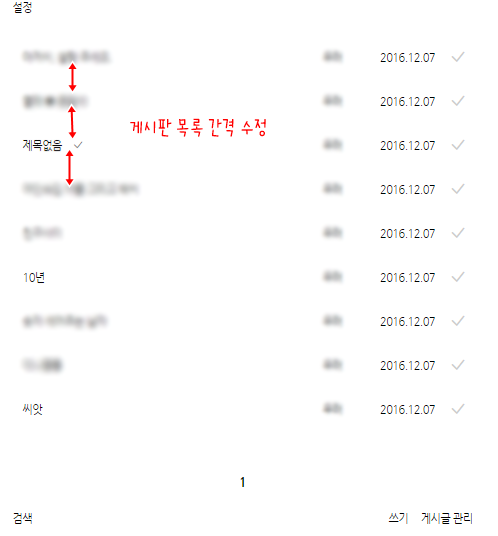
td의 padding이나 line-height 값을 조정하시기 바랍니다.