웹디자인 강의
Photoshop dong성이의 뽀로샵 강좌 - 3 - 볼록 질감..
2003.01.10 19:13
중복이 있을지 모르겠네요... 오랜만에 올려봅니다.
1. 이것과 같이 흰색톤으로 글씨나 그림을 만들어 줍니다.
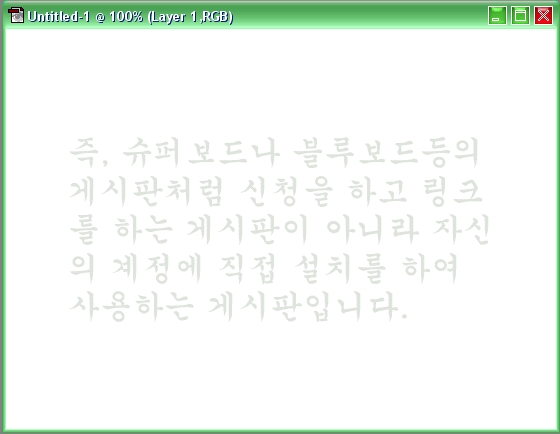
2. 색을 원하는대로 바꿔 줍니다. (좀 길죠.. ㅡ.ㅡ)

3. Filter->Sketch->Bas Relief에서 맘대로 설정해 줍니다.
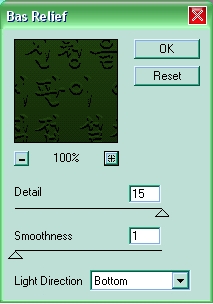
4. 말도 안되는 완성입니다.
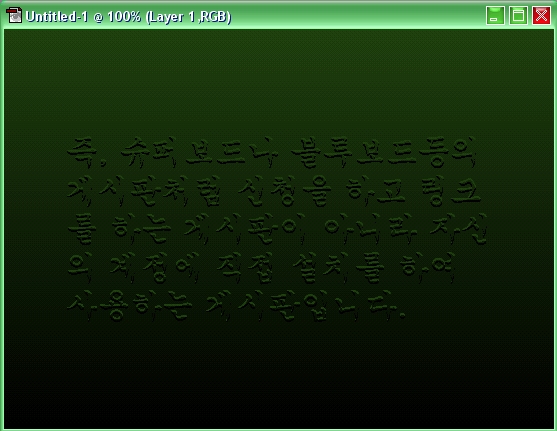
이런데에 응용할수 있겠지요..^^; (색과 Bas Relief에서 "Bottom"으로 되어 있는 것을 다른것으로 바꿔주시면..(나가 죽엇! >.<))
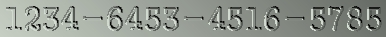
1. 이것과 같이 흰색톤으로 글씨나 그림을 만들어 줍니다.
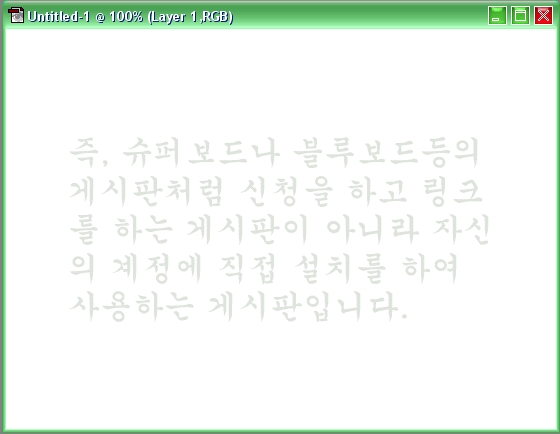
2. 색을 원하는대로 바꿔 줍니다. (좀 길죠.. ㅡ.ㅡ)

3. Filter->Sketch->Bas Relief에서 맘대로 설정해 줍니다.
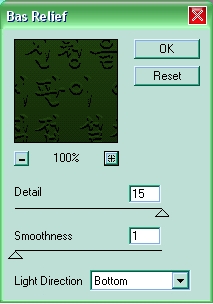
4. 말도 안되는 완성입니다.
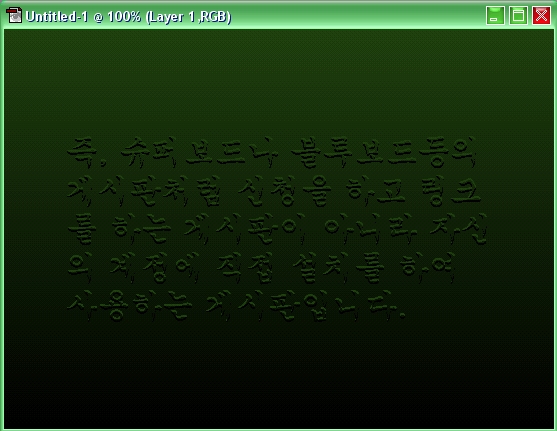
이런데에 응용할수 있겠지요..^^; (색과 Bas Relief에서 "Bottom"으로 되어 있는 것을 다른것으로 바꿔주시면..(나가 죽엇! >.<))
댓글 3
-
리쯔:)
2003.01.10 19:29
-
dong성이
2003.01.10 19:54
리쯔:) // 넴~ -
▷◁ 패닉
2003.01.10 20:50
동성!!! -0-;
음. 아니면 contrast(대비) [맞나요?^^;] 를 좀 높여주면 어떨까요.