묻고답하기
쇼하이드레이어/div를 쓰면 상단 여백이 레이어 하나당 한 줄(?)씩 생깁니다
2014.04.08 00:37
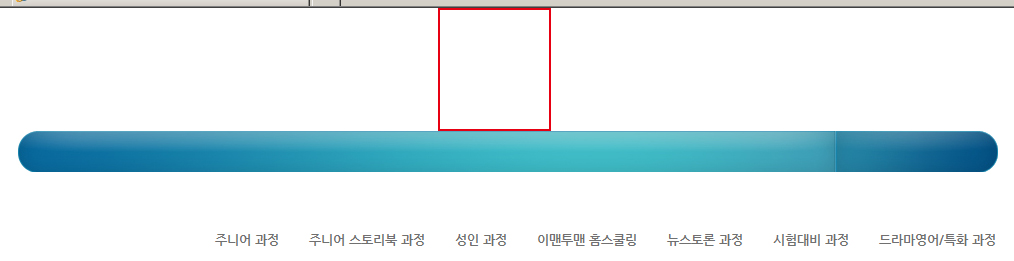
쇼하이드레이어를 이용해서 하위메뉴를 넣는 중인데
div를 쓰면 레이어 하나당 한 줄(?)씩 상단에 여백이 생깁니다...
지금 레이어 다섯 개를 써서 빨간 박스만큼 상단 여백이 생겼어요. ㅠ ㅠ
도와주시면 감사하겠습니다...
하위메뉴는 창 크기가 변해도 제자리에 있어야 하기 때문에
style="position:relative"를 썼어요.
relative를 쓰면 상단 여백이 생기는데
그렇다고 absolute를 쓰면 하위메뉴가 창 크기에 따라 엄청 움직이고...
<!DOCTYPE HTML PUBLIC "-//W3C//DTD HTML 4.01 Transitional//EN">
<html xmlns="http://www.w3.org/1999/xhtml">
<meta http-equiv="Content-Type" content="text/html; charset=euc-kr" />
<title></title>
<link href="../../lib/style.css" rel="stylesheet" type="text/css" />
<script language="JavaScript" src="../../js/flash.js"></script>
<script language="JavaScript" src="../../js/frmCheck.js"></script>
<script type="text/javascript">
<!--
<!--
//-->
function bluring(){
if(event.srcElement.tagName=="A"||event.srcElement.tagName=="IMG") document.body.focus();}
document.onfocusin=bluring;//-->
</script>
<!-- LOG corp Web Analitics & Live Chat START -->
<style type="text/css">
<!--
#Layer1 {
position:absolute;
left:92px;
top:150;
width:400;
height:0;
z-index:1;
visibility: hidden;
}
#Layer2 {
position:absolute;
left:238px;
top:135;
width:595px;
height:0;
z-index:2;
visibility: hidden;
}
#Layer3 {
position:absolute;
left:238px;
top:135;
width:595px;
height:0;
z-index:3;
visibility: hidden;
}
#Layer4 {
position:absolute;
left:238px;
top:135;
width:595px;
height:0;
z-index:4;
visibility: hidden;
}
#Layer5 {
position:absolute;
left:238px;
top:135;
width:595px;
height:0;
z-index:5;
}
-->
</style>
<noscript><img src="http://asp19.http.or.kr/HTTP_MSN/Messenger/Noscript.asp?key=eman2man" border="0" style="display:none;width:0;height:0;" />
</noscript>
<!-- LOG corp Web Analitics & Live Chat END -->
</head>
<div id="Layer1" style="position:relative; left:-298; width:400; height:0; z-index:0; visibility:hidden;"><strong><a href="http://naver.com/main/about/about_01.php">이땡땡 소개/회사 연혁</a> <a href="http://naver.com/main/about/about_02.php">러닝센터 소개</a> <a href="http://naver.com/main/about/about_03.php">조직도</a></strong></div>
<table width="980" border="0" align="center" cellpadding="0" cellspacing="0">
<tr>
<td> </td>
<td rowspan="2" valign="top" align="left" width="0"> </td>
</tr>
<tr>
<td><table width="980" border="0" cellpadding="0" cellspacing="0" background="../img/handyk/all_mnb_bg.jpg">
<tr>
<td><table width="100" height="13" border="0" align="center" cellpadding="0" cellspacing="0">
<tr>
<td> </td>
</tr>
</table>
<table width="980" height="28" border="0" cellpadding="0" cellspacing="0">
<tr>
<td> </td>
</tr>
</table></td>
</tr>
</table></td>
</tr>
</table>