묻고답하기
1.4.2.2- 파일 첨부가 안됩니다. 100%에서 증발
2010.05.29 22:32
오늘 CentOS에서 Ubuntu 10.04 LTS Desktop 으로 서버를 갈아 엎었습니다.
LAMP설치하고 XE 1.4.2.2를 설치하였습니다.
테스트 하기 위해 이것 저것 보던 중
게시글에 파일을 첨부하면, 100%까지 휘익 올라가고 나서, 증발해 버리는 현상이 있습니다.
다만 신기한 점은, 자동저장기능이 활성화 되어 있는데, 파일 업로드하고 100%가 되어 증발 되고 나면
바로 자동저장이 된다는 점입니다.
그러나 파일첨부 창에는 아무런 파일도 없습니다.
1. php.ini
파일 및 포스팅 용량은 1000mb로 셋팅되어 있습니다. 따라서 대용량 파일로 인한 문제는 아닙니다.
2. chmod -R 707 xe
파일 권한 또한 707로 주었으며 files폴더또한 707로 권한설정 되어 있습니다.
3. chown -R root:root xe
root:root은 물론 nobody.nogroup, www-data:www-data등으로 변경 해가보며 설정해보았습니다.
상태는 동일 합니다.
4. 보드 모듈은 bodex입니다.
도대체 뭐가 문제인지 모르겠습니다. 아마도 1.4.2.2버젼의 버그가 아닌가 싶은 생각이 드는데요.
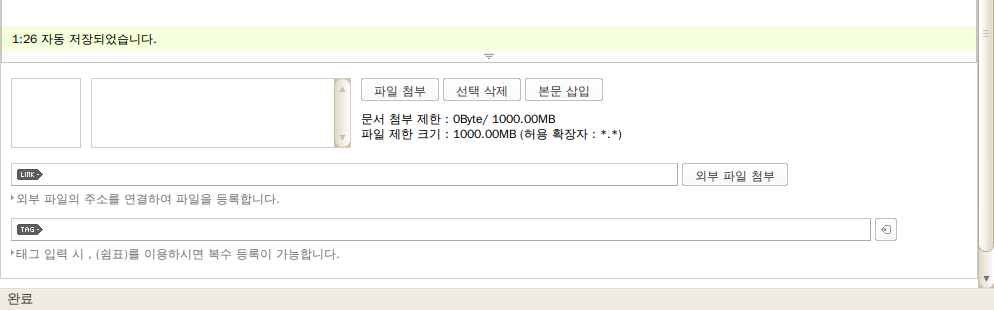
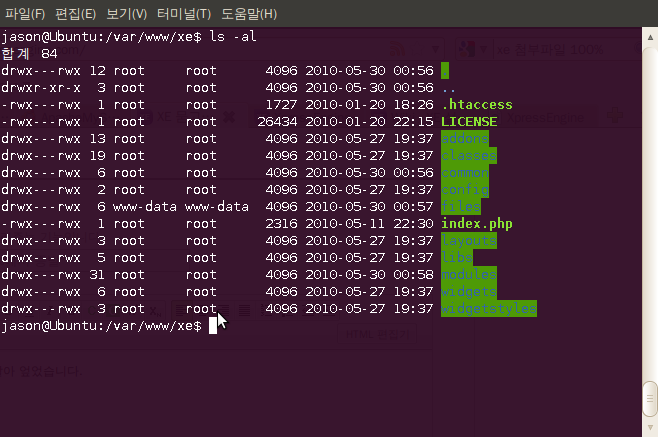
로그나 기타 필요하신 정보가 있으시다면 바로 올리도록 하겠습니다.
댓글 2
-
m_O_O_m
2010.05.29 23:03
-
m_O_O_m
2010.05.30 10:56
자문 자답을 하게 되네요. ^-^
이것 저것 테스트해보던중, 아무리 봐도, php와 mysql간의 문제인것 같아,
열심히 찾아보았더니 php의 호환성 문제인것 같습니다.
Ubuntu 10.04 LTS Desktop의 경우 php 5.3이상 버젼이 기본으로 되어 있는데, 이것이 제로 보드와는 호환이 안되나 봅니다.
5.2 버젼으로 다운 그레이드 하였더니, 아무런 문제 없이 잘 되는군요.
<meta http-equiv="content-type" content="text/html; charset=utf-8">
Re: Reverting PHP to 5.2 in Lucid 10.04I created a script solution for</meta>
Reverting PHP to 5.2 in Lucid 10.04
but i may not post it there so i tell you here now
create the scriptmake it executeable:Code:#!/bin/bash # by Ruben Barkow (rubo77) http://www.entikey.z11.de/ # Originally Posted by Bachstelze http://ubuntuforums.org/showthread.php?p=9080474#post9080474 # OK, here's how to do the Apt magic to get PHP packages from the karmic repositories: echo "Am I root? " if [ "$(whoami &2>/dev/null)" != "root" ] && [ "$(id -un &2>/dev/null)" != "root" ] ; then echo " NO! Error: You must be root to run this script. Enter sudo su " exit 1 fi echo " OK"; # finish all apt-problems: apt-get -f install # remove all your existing PHP packages. You can list them with dpkg -l| grep php PHPLIST=$(for i in $(dpkg -l | grep php|awk '{ print $2 }' ); do echo $i; done) echo these pachets will be removed: $PHPLIST # you need not to purge, if you have upgraded from karmic: aptitude remove $PHPLIST # on a fresh install, you need purge: # aptitude remove --purge $PHPLIST #Create a file each in /etc/apt/preferences.d like this (call it for example /etc/apt/preferences.d/php5_2); # #Package: php5 #Pin: release a=karmic #Pin-Priority: 991 # #The big problem is that wildcards don't work, so you will need one such stanza for each PHP package you want to pull from karmic: echo ''>/etc/apt/preferences.d/php5_2 for i in $PHPLIST ; do echo "Package: $i Pin: release a=karmic Pin-Priority: 991 ">>/etc/apt/preferences.d/php5_2; done # duplicate your existing sources.list replacing lucid with karmic and save it in sources.list.d: #sed s/lucid/karmic/g /etc/apt/sources.list | sudo tee /etc/apt/sources.list.d/karmic.list # better exactly only the needed sources, cause otherwise you can get a cachsize problem: echo "# needed sources vor php5.2: deb http://de.archive.ubuntu.com/ubuntu/ karmic main restricted deb-src http://de.archive.ubuntu.com/ubuntu/ karmic main restricted deb http://de.archive.ubuntu.com/ubuntu/ karmic-updates main restricted deb-src http://de.archive.ubuntu.com/ubuntu/ karmic-updates main restricted deb http://de.archive.ubuntu.com/ubuntu/ karmic universe deb-src http://de.archive.ubuntu.com/ubuntu/ karmic universe deb http://de.archive.ubuntu.com/ubuntu/ karmic-updates universe deb-src http://de.archive.ubuntu.com/ubuntu/ karmic-updates universe deb http://de.archive.ubuntu.com/ubuntu/ karmic multiverse deb-src http://de.archive.ubuntu.com/ubuntu/ karmic multiverse deb http://de.archive.ubuntu.com/ubuntu/ karmic-updates multiverse deb-src http://de.archive.ubuntu.com/ubuntu/ karmic-updates multiverse deb http://security.ubuntu.com/ubuntu karmic-security main restricted deb-src http://security.ubuntu.com/ubuntu karmic-security main restricted deb http://security.ubuntu.com/ubuntu karmic-security universe deb-src http://security.ubuntu.com/ubuntu karmic-security universe deb http://security.ubuntu.com/ubuntu karmic-security multiverse deb-src http://security.ubuntu.com/ubuntu karmic-security multiverse " >> /etc/apt/sources.list.d/karmic.list aptitude update apache2ctl restart echo install new from karmic: aptitude -t karmic install $PHPLIST # at the end retry the modul libapache2-mod-php5 in case it didn't work the first time: aptitude -t karmic install libapache2-mod-php5 apache2ctl restartCode:chmod +x /usr/local/sbin/php5.2-downgrade
-
dreamblog
2010.06.14 19:45
훌륭하십니다^^
방금 db삭제 하고, 1.4.2.2에서 1.4.2.1로 다운그레이드 하여 설치하여 테스트 해봤습니다만,
그대로입니다.
버젼의 문제가 아닌 서버환경의 문제인걸로 보이는데,
당췌 무슨 문제인지를 모르겠네요.
Ubuntu 10.04 Lucid LTS Desktop
mysql server 5.1
apache 2.2.14
php 5.3.2