묻고답하기
익스와 크롬에서 다르게 보이는 현상
2011.06.06 09:22
회사용 자료를 올리려고 외부 페이지를 작성 했습니다
일단 회사는 익스플로러8 또는 9가 대세인지라 모르고 지내다가
이번에 크롬으로 우연히 보니
테이블이 다 깨져 버리네요
이거 어디가 문제 일까요?
<? //데이터 베이스 연결하기
include "msdb.php";
$query = "SELECT * ";
$query .= "FROM dbo.Alarm_Log ";
$query .= "Where EventStamp > '2011-06-01' ";
$query .= "ORDER BY EventStamp DESC, FAB";
slt_db(10);
$result = GetMSDB($query);
?>
<--행 숨기기-->
<script type="text/javascript">
function displayRow(){
var row = document.getElementById("captionRow");
if (row.style.display == '') row.style.display = 'none';
else row.style.display = '';}
</script>
<style>
td { font-size : 9pt; }
A:link { font : 9pt; color : black; text-decoration : none;
font-family: 굴림; font-size : 9pt; }
A:visited { text-decoration : none; color : black;
font-size : 9pt; }
A:hover { text-decoration : underline; color : black;
font-size : 9pt;}
</style>
<body topmargin=30px leftmargin=0 text=#464646>
<center>
<table width=900 border=0 cellpadding=2 cellspacing=1 bgcolor=#777777 >
<!-- 리스트 타이틀 부분 -->
<tr id="tableID" style="display:block" height=20px bgcolor=#999999>
<td width=50px align=center>
<font color=white>FAB</font>
</td>
<td width=130px align=center>
<font color=white>발생시간</font>
</td>
<td width=70px align=center>
<font color=white>Code</font>
</td>
<td width=70px align=center>
<font color=white>Gas</font>
</td>
<td width=200px align=center>
<font color=white>Alarm 명</font>
</td>
<td width=320px align=center>
<font color=white>처리내용</font>
</td>
<td width=100px align=center>
<font color=white>작업자</font>
</td>
</tr>
<!-- 리스트 타이틀 끝 -->
<?
while($row=Mssql_fetch_array($result))
{
?>
<!-- 행 시작 -->
<tbody height=20 bgcolor=white >
<tr onclick="Javascript:tableView()">
<!--FAB -->
<td align=center>
<?=$row[FAB]?>
</td>
<!-- 발생시간 -->
<td align=center>
<?=Kr2utf($row[EventStamp])?>
</td>
<!-- Code -->
<td align=center>
<?=$row[CC_CODE]?>
</td>
<!-- Gas-->
<td align=center>
<?=$row[CC_NAME]?>
</td>
<!-- Alarm 명-->
<td align=left style="margin: 0 3px">
<?=Kr2utf($row[Description],kr)?>
</td>
<!-- 처리내용-->
<td align=left style="margin: 0 3px">
<?=Kr2utf($row[Action])?>
</td>
<!-- 작업자-->
<td>
<?=$row[Type]?>
</td>
</tr>
</tbody>
<tr> <!-- style="display:none">-->
<td bgcolor=white align=left colSpan=7 id =<?=$row[Key_num]?> >
<form method=post action=update.php?Key_num=<?=$row[Key_num]?>' enctype='multipart/form-data'>
<textarea autocomplete=off style="width:740px;height:50px;margin:5px 5px 5px 50px" name="act"><?=Kr2utf($row[Action])?> </textarea>
<input type="submit" value="입력" style="font:small-caption;height:48px; margin: 10px 14px; cursor:hand; width:55px;">
</form>
</td>
</tr>
<!-- 조회수 끝 -->
<!-- 행 끝 -->
<?
} // end While
?>
</table>
</center>
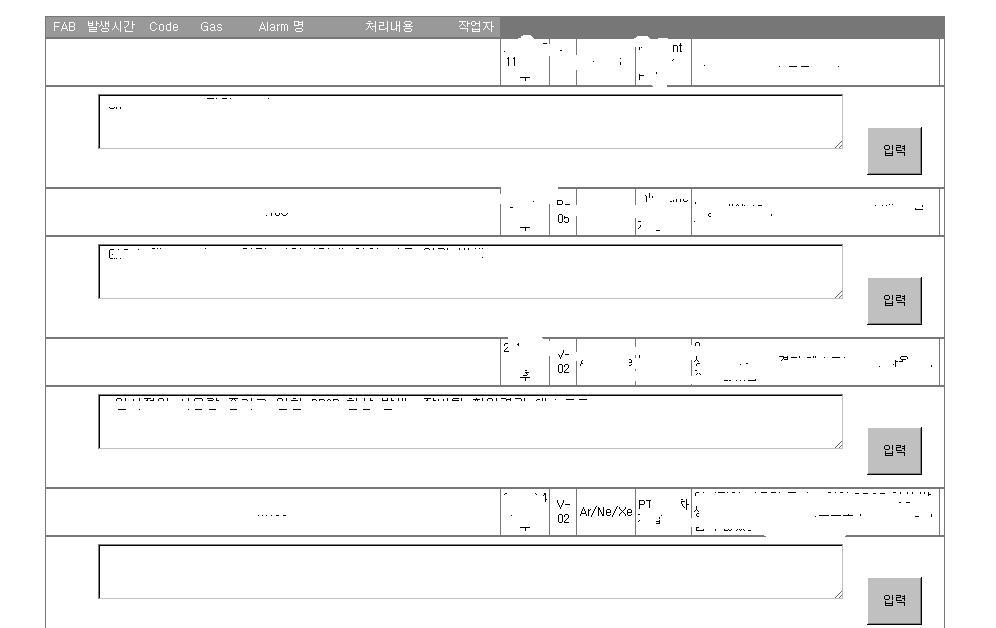
마진이나 패딩등의 기본설정값등 다르게 처리하는 태그가 많기 때문이지요 ;;;
보통 파폭에서 작업하고 크롬과 익스에서(7.0이상) 확인하여 수정하고 익스6전용 스타일을 따로 만들어 완성한다고 하더군요 ;;;
브라우저별 태그의 처리가 다른상황이 규격화된 문서가 없어서...일일히 확인을 해야 합니다.
크로스브라우징으로 검색을 해보시면 됩니다~~
누군가...
크로스브라우징 태그별 처리방식을 체계적으로 정리좀 해주실분..안계시겠죠 ^^;;;