묻고답하기
레이아웃 콘텐츠 폭에맞게 사이드바 폭 비율 맞게하는법좀알려주세요
2014.02.21 12:17
이건 재홈피구요 왼쪽이게시판 오른쪽이 사이드바메뉴인데요...
문제는 왼쪽게시물에 따라 사이드바메뉴가 똑같이 줄이 맞처줫으면좋겟는데요..너무어렵네요
즉...왼쪽이게시판이랑 사이드바랑 줄이 똑같아졋음좋겟어요 저렇게 짤리지말고요
사이드바 흰색이 더이상안내려오고 짤립니다..
만약 여기서 height 나 패딩 바텀으로 줘도되긴하는데 스크롤바가생기더라구요..
제가원하는건
이렇게 홈페이지처럼 게시판에 옆에 흰색이나타나죠(씰플레이홈페이지)
제홈피좀봐주세요 http://101.235.169.106:8080
제 css입니다 ㅠㅠ
/*
Design by Free CSS Templates
http://www.freecsstemplates.org
Released for free under a Creative Commons Attribution License
Name : Reverse Obscurity
Version : 1.0
Released : 20130222
*/
* {
margin: 0;
padding: 0;
}
body {
line-height: 1.75em;
background-image: url(http://101.235.169.106:8080/aab.jpg);
background-repeat:no-repeat;
background-attachment:fixed;
color: #383839;
}
#content {
width: 787px;
margin: 71px 0 0 180px;
padding: 10px;
background: #ffffff;
border-bottom: solid 1px #c0c0c0;
}
#copyright {
margin: 28px 0 64px 0;
text-align: center;
text-shadow: 0 1px 0 #ffffff;
color: #787979;
}
#copyright a {
color: #787979;
}
#footer {
position: relative;
padding: 28px;
margin: 28px 0 0 0;
width: 1124px;
background: #636363;
color: #d3d3d3;
border-bottom: solid 1px #444444;
text-shadow: 0 1px 0 #404040;
}
#header {
position: relative;
padding: 28px;
height: 75px;
width: 1124px;
}
#logo {
text-align: center;
position: relative;
margin: -57px auto;
height: 0px;
line-height: 98px;
}
#logo a {
text-decoration: none;
color: #000;
text-shadow: 0px 3px 0px #ffffff;
}
#logo h1 {
font-size: 3.25em;
}
#main {
position: relative;
padding: 0px;
margin-left: -84px;
margin-top: -110px;
width: 1180px;
color: #474747;
*zoom:1
float:left;
}
#main:after{content:"";display:block;clear:both;}
#nav {
position: absolute;
bottom: 0;
left: 0;
width: 1180px;
height: 56px;
line-height: 56px;
margin: 28px 0 0 0;
background: #8f5038;
font-size: 1.2em;
font-family: "PT Sans Narrow", sans-serif;
border-bottom: solid 1px #6f3018;
border-top: solid 1px #ffffff;
text-shadow: 0 1px 0px #6f3018;
text-transform: lowercase;
}
#nav a {
text-decoration: none;
color: #ffffff;
}
#nav ul {
list-style: none;
float:left;
text-align: center;
}
#nav ul ul {
position: absolute;
display:none;
z-index:3;
float:none;
}
#nav li:hover ul {
display: block;
background-color: #633;
position: absolute;
z-index: 3;
}
#nav li:hover ul li {
padding: 2px 7px 2px 7px;
float:none;
}
#nav ul li {
float:left;
text-align: center;
padding: 0 1.75em 0 1.75em;
}
#outer {
position: relative;
width: 1180px;
padding-top: 30px;
margin: 0 auto 0 auto;
}
#sidebar1 {
width: 193px;
height: 0px;
float: right;
padding:0px;
margin-top:71px;
background: #ffffff;
color: #474747;
border-bottom: solid 1px #c0c0c0;
}
즉...메인페이지나 게시판모듈에서 글이길면 콘텐츠영역에따라서 사이드바가 콘텐츠영역길이랑 맞쳐줫으면좋겟네요
(흰공백이요)
댓글 5
-
ForHanbi
2014.02.21 12:24
-
qegqge
2014.02.21 12:26
브라운화이트 레이아웃으로 게속 처음부터하는데 안됩니다...기본적으로 브라운해도 안되잇는데요
-
qegqge
2014.02.21 12:27
브라운화이트 레이아웃 원본으로해도 길이는안따라내려오는데...혹시 추천할만한 레이아웃이잇다면...어디업을가요?
-
ForHanbi
2014.02.21 12:32
#main 부터 css를 잘못 설정하셔서
나중에 고생합니다.
이거 두고 다시 하나 받으셔서 그걸로 수정해 들어가 보세요
제가 브라운화이트 레이아웃이 없어서... 달리 더 말씀드리기 뭐하지만
최소한 기본은 잡혀있을 레이아웃인데
그게 엄청 깨져 버린거 같습니다.
-
ForHanbi
2014.02.21 12:34
다시보니 전반적으로 css 설정이 다 약간씩 관리가 힘든 형태인거 같은데...
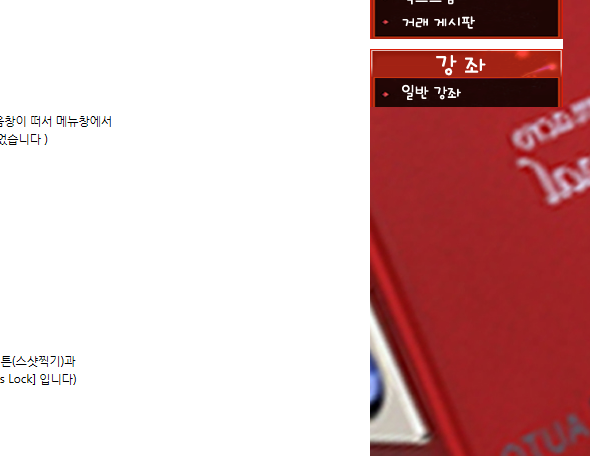

진심으로 드리는 말입니다.
레이아웃 원본있죠??
거기에서 다시 시작하세요.