묻고답하기
배경색상을 넣고 싶어요
2015.09.07 15:23
아래 사이트를 제작중입니다
배경색상을 넣고 싶은데 방법을 찾고 있습니다
header bg color: #a79467 / main bg color:#2c2c2c
위 두 배경색상을 넣고 싶은데 방법을 찾고 있습니다.
http://ilsanavenue.cafe24.com/
댓글 5
-
아하 라인 추가하셨구나 라인때문에 헤더쪽 공간이 정확하게는 안물릴겁니다
-
쉐넌
2015.09.07 16:43
감사합니다.
알려주신데로 소스 다운받아 수정해서 업로드했는데 여전히 색상노출이 안되고 있어요...
첨부파일의 1, 2 이미지를 3, 4번처럼 보이게 하고 싶은데요
그리고 1, 2번의 여백없이 3, 4번처럼 색상을 적용하고 싶습니다진심 고마운 마음을 담아 한번 더 부탁을 드립니다.
감사합니다.
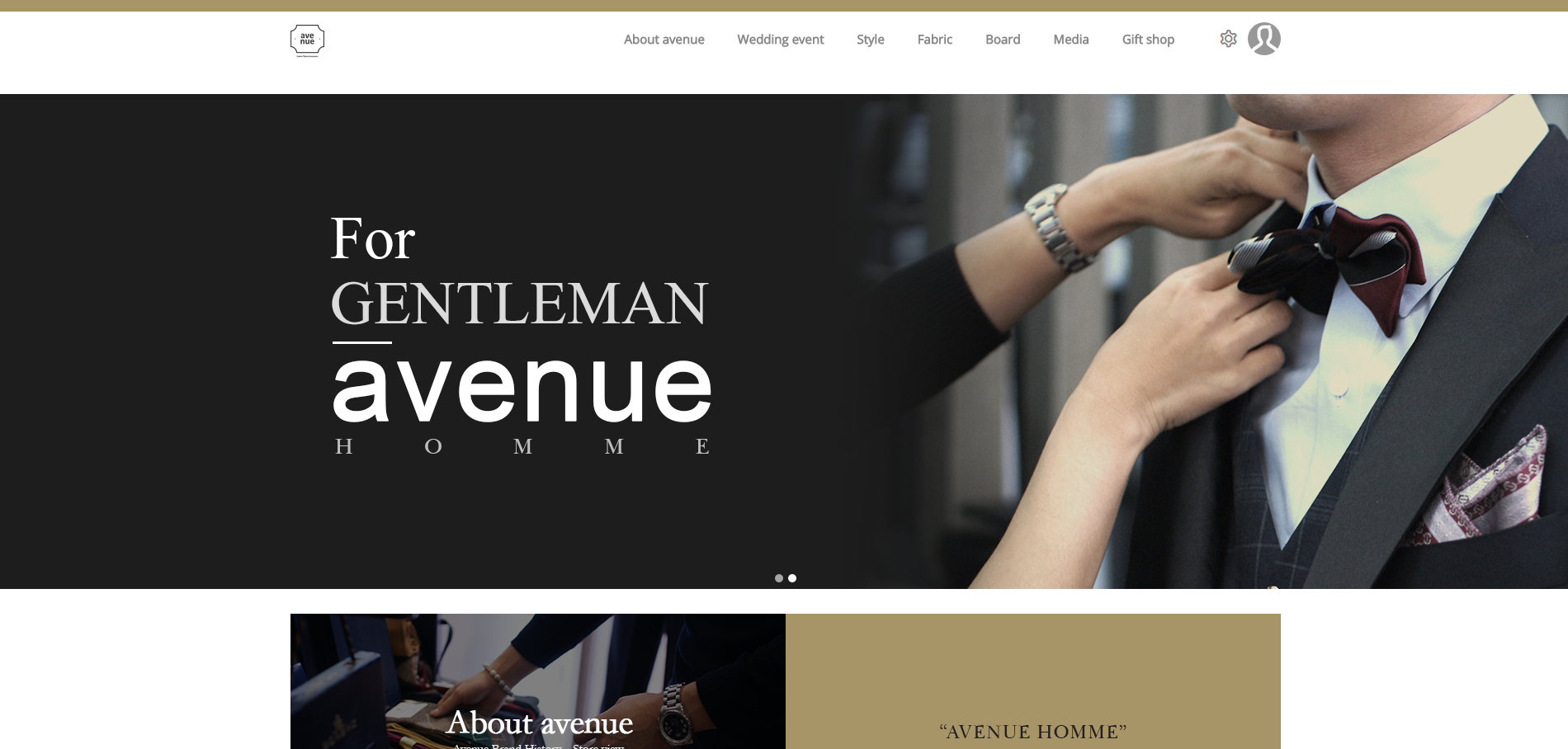
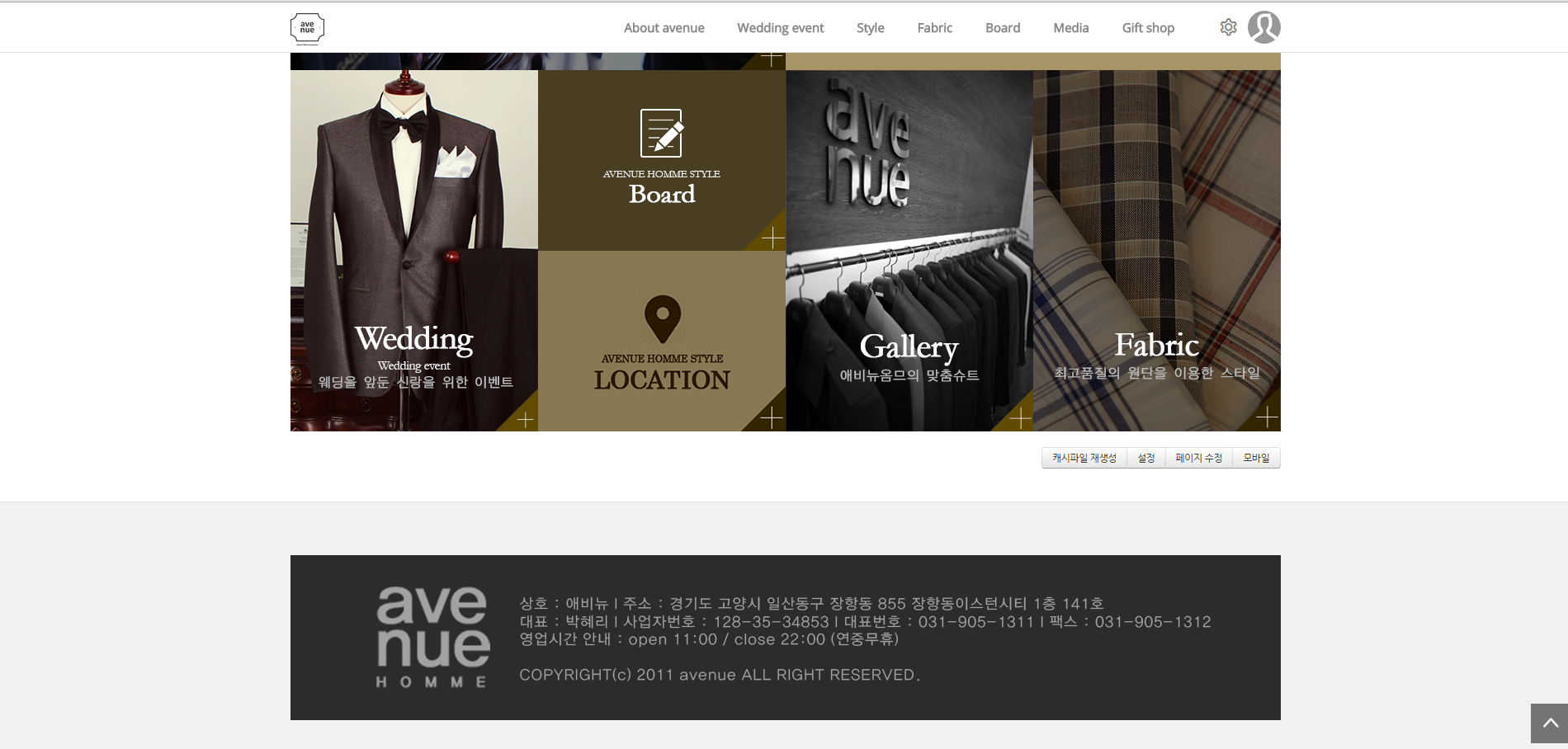
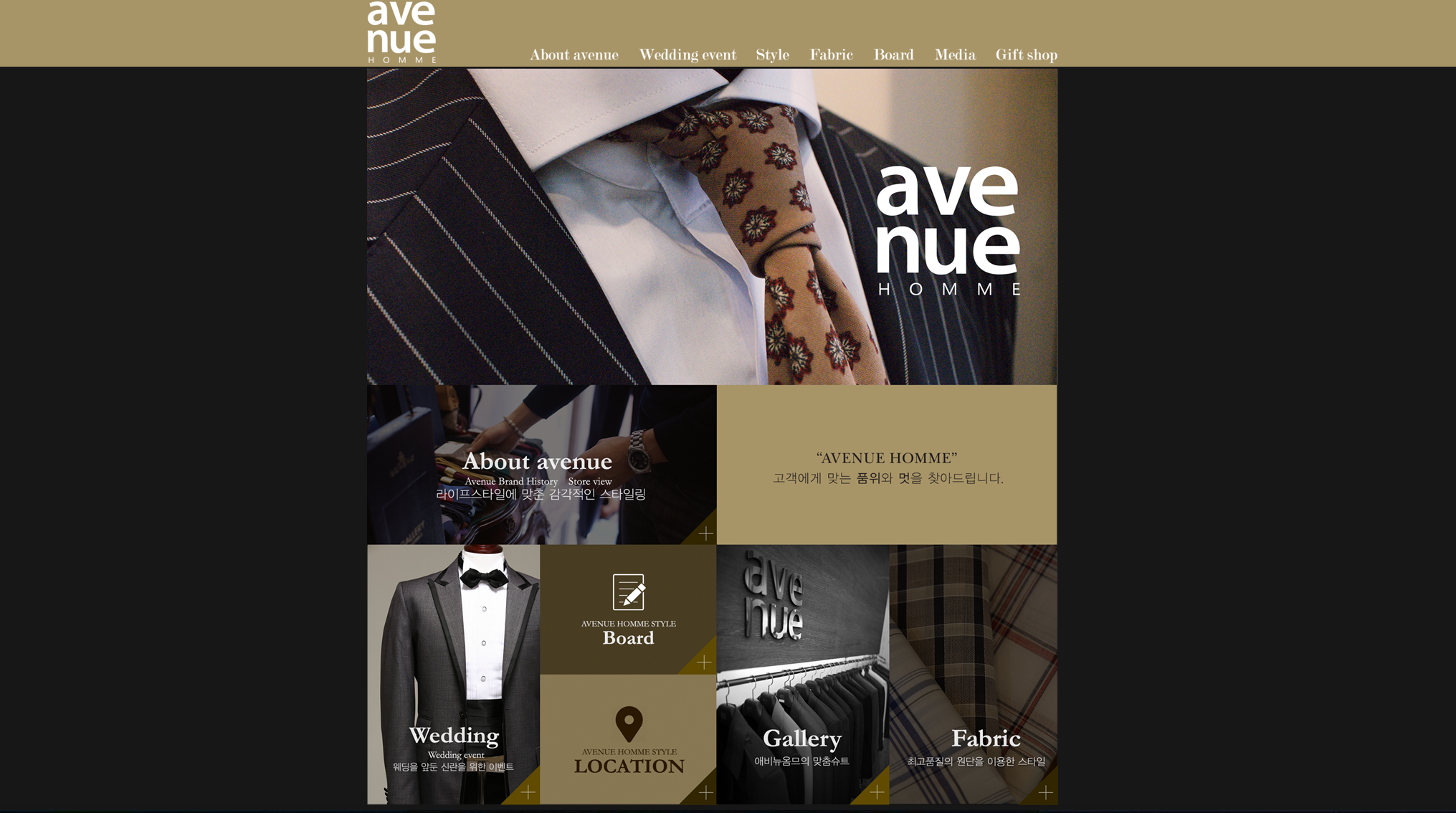

-
첨부된 이미지를 보시면 아시겠지만 정확히 값이 변경 안되었습니다.
이쪽 작업이 모르면 고행의 길인지라.. 배움을 얻는다 생각하고 천천히 해 보시길...
그리고 이리해도 상단에 여백이 생기는건 아마 table 형태로 배경이미지 처리한게 있을건데 그걸 지우시면 됩니다.
-
쉐넌
2015.09.08 15:34
DoorWeb님 감사합니다.
친절히 알려주신데로 적용해 보았는데...
제 전문분야가 아니어서 그런지 여전히...
그렇지만 정말 감사한 마음을 전하고 싶습니다.소스 업로드하다가 뭐가 엉켜는지 다시 포맷을 여러번 했지만
말씀하신데로 천천히 알아가고자 합니다.다시 한번 더 감사의 마음을 전합니다
고맙습니다.

layouts\xedition\css폴더의
layout.min.css 파일을 여신후
.container{min-width:1240px;background-color:#fff} 를 찾으신 다음 .container{min-width:1240px;background-color:#2c2c2c}
이렇게 바꾸시고요
.fixed_header .header_wrap{position:absolute;top:0;left:0;right:0;width:auto;z-index:1000;padding:0} 를 찾으신 다음
.fixed_header .header_wrap{position:absolute;top:0;left:0;right:0;width:auto;z-index:1000;padding:0;background-color:#a79467}
.fixed_header .header_wrap.shrink{position:fixed;top:0;width:auto;min-width:1240px;z-index:1000;border-bottom:1px solid #e1e1e1;background-color:#fff;-webkit-animation:ani-header .5s forwards;animation:ani-header .5s forwards;left:0;right:0}를 찾으신 다음에
.fixed_header .header_wrap.shrink{position:fixed;top:0;width:auto;min-width:1240px;z-index:1000;border-bottom:1px solid #e1e1e1;background-color:#a79467;-webkit-animation:ani-header .5s forwards;animation:ani-header .5s forwards;left:0;right:0}
로 바꾸시면 되는데요. 그런데 헤더 하단에 약간의 간격이 생길겁니다. 간격이 생기게 잡혀 있네요