묻고답하기
모바일로 게시판 사용시 에디터 화면이 너무 큽니다.
2016.09.23 22:06
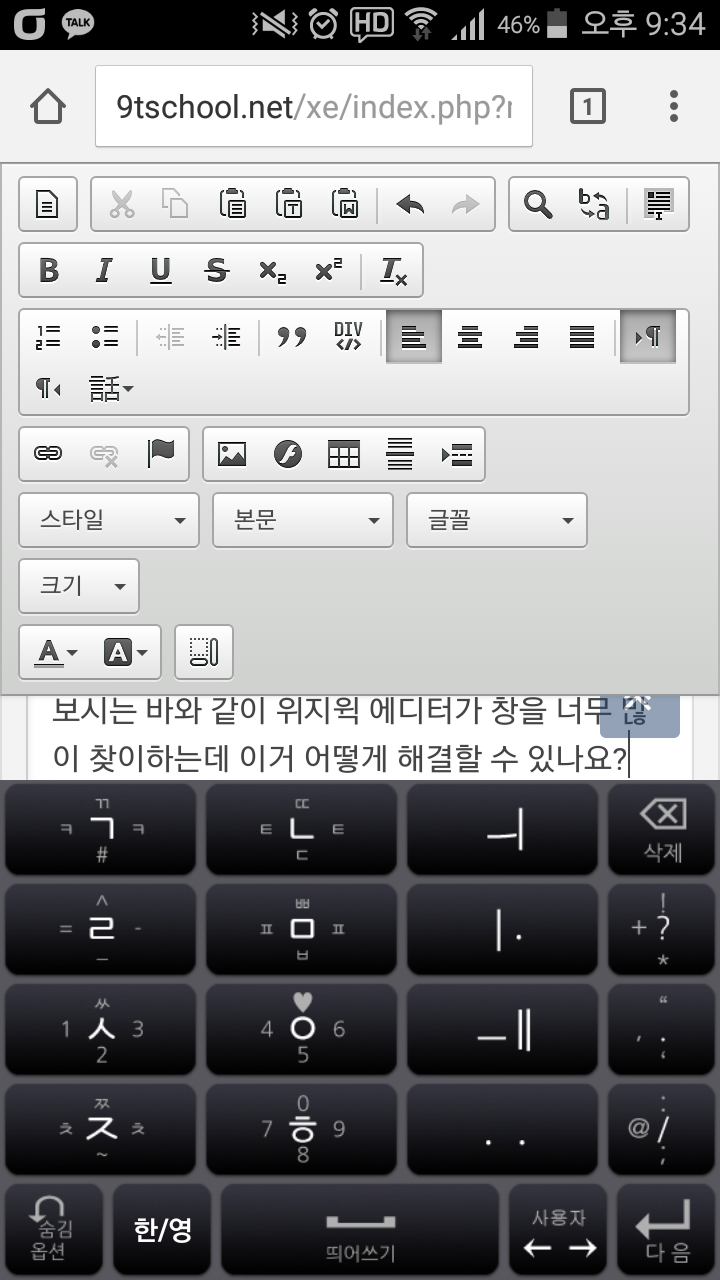
에디터 화면이 너무 커서 세로로 글자 치기도 어렵고,
가로로 돌리면 아예 자판하고 에디터 화면이 먹혀서 글씨를 쓸 수가 없네요.
위지윅 에디터를 못쓰게 하거나, 저 에디터 약식으로 나오게 하는 방법은 없을까요?
테스트 페이지는
http://9tschool.net/xe/testm
입니다.
댓글 5
-
그시간이후
2016.09.23 22:10
-
yi****
2016.09.23 22:14
아래와 같이 환경설정 값을 주시면 불필요한 버튼들이 모두 없어집니다.
config.toolbar_SLIM = [
{ name: 'insert', items : [ 'Image','Table' ] },
{ name: 'links', items : [ 'Link','Unlink' ] },
{ name: 'colors', items : [ 'TextColor','BGColor' ] },
{ name: 'basicstyles', items : [ 'Bold','Italic','Underline' ] },
{ name: 'paragraph', items : [ 'NumberedList','BulletedList','-','Outdent','Indent','-' ] }
];
-
그시간이후
2016.09.23 22:17
오..감사합니다..^^ 근데 제가 왕초보라서....어디 파일을 수정하면 되나요?
-
yi****
2016.09.23 22:23
ckeditor의 메인폴더에 보면 config.js가 있습니다.
이곳에서 환경설정값을 맘대로 조정할 수 있죠... 예를들면 아래와 같이...
CKEDITOR.editorConfig = function( config ) {
config.toolbar_CUST = [
{ name: 'document', items: [ 'Preview','Print' ] },
{ name: 'clipboard', items : [ 'Cut','Copy','Paste' ] },
{ name: 'editing', items : [ 'Find','Replace' ] },
{ name: 'insert', items : [ 'Image','Table','SpecialChar' ] },
{ name: 'links', items : [ 'Link','Unlink' ] },
{ name: 'colors', items : [ 'TextColor','BGColor' ] },
{ name: 'basicstyles', items : [ 'Bold','Italic','Underline','Strike','Subscript','Superscript' ] },
'/',
{ name: 'paragraph', items : [ 'NumberedList','BulletedList','-','Outdent','Indent','-','Blockquote','JustifyLeft','JustifyCenter','JustifyRight','JustifyBlock' ] },
{ name: 'styles', items : [ 'Styles','Format','Font','FontSize' ] }
];config.toolbar_SLIM = [
{ name: 'insert', items : [ 'Image','Table' ] },
{ name: 'links', items : [ 'Link','Unlink' ] },
{ name: 'colors', items : [ 'TextColor','BGColor' ] },
{ name: 'basicstyles', items : [ 'Bold','Italic','Underline' ] },
{ name: 'paragraph', items : [ 'NumberedList','BulletedList','-','Outdent','Indent','-' ] }
];};
위 소스는 간단하게 버튼 환경을 로그인 회원의 자격에 맞추어 설정하는 값입니다.
이와 같이 정의해놓고, 실제 소스(php)에서는
<script>
jQuery(document).ready(function() {CKEDITOR.replace( "mmCONTENT", {
toolbar: "CUST",
width: "99%",
height: "300"
});
});
</script>와 같이 "CUST" 또는 "SLIM"이라고 정의하면 그대로 반영됩니다.
-
그시간이후
2016.09.23 22:23
정말 감사드립니다..^^
제가 대충해결했습니다. 에디터를 위지윅 말고 웹 에디터로 하니까 좀 낫네요.